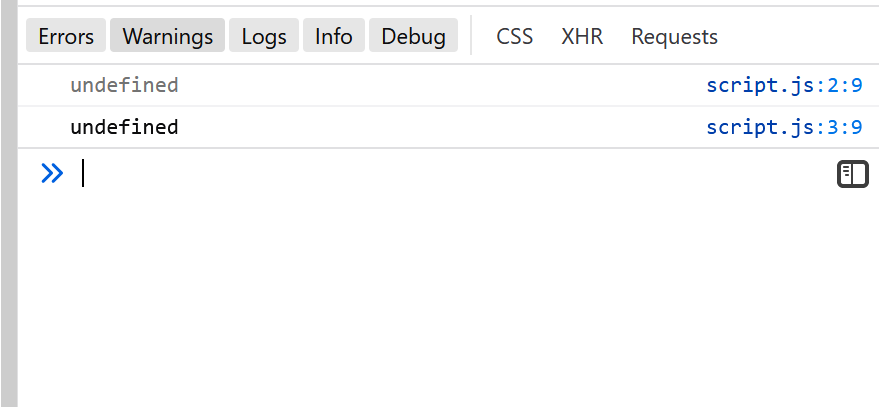
One common mistake that can lead to the “undefined” error in jQuery is using the dot (.) operator instead of the plus (+) operator for string concatenation. The dot operator is used to access object properties, not to concatenate strings. So, when you try to concatenate a string and a variable using the dot operator, you’ll get an “undefined” value.
To fix this issue, simply replace the dot operator with the plus operator when concatenating strings and variables.
string concatenation uses + not .. console.log('errorMessage ' + textMsg);
Conclusion
Using the correct concatenation operator is essential to avoid the “undefined” error in jQuery. By using the plus operator or string interpolation with template literals, you can safely concatenate strings and variables without any errors. Always double-check your code to ensure you’re using the correct operator for concatenation, and watch out for the “undefined” error when working with objects and properties.