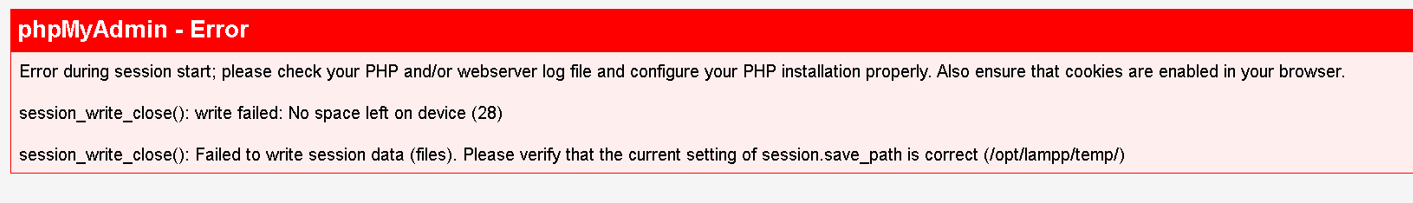
The error message “No space left on device” points to a shortage of available space on the server’s disk. This can arise from various factors, such as bloated MySQL tables, excessive log files, or an overloaded disk partition. Begin by assessing the available disk space on your server. Utilize the df -h command to view the disk usage.
Identify the partition associated with your MySQL data directory, typically located at /var/lib/mysql or a similar path. Ensure there is sufficient free space.

Clearing Temporary Files
Temporary files can accumulate and occupy valuable disk space. Clear the /tmp directory with the following command.
sudo rm -rf /tmp/*
This ensures the removal of unnecessary temporary files, potentially alleviating the disk space issue.
Optimizing MySQL Tables
Access phpMyAdmin and optimize your MySQL tables. Navigate to the “Operations” tab for your database and select “Optimize table.” This operation can reclaim space within the database.
Managing Log Files
Check for large log files, particularly in the MySQL log directory (commonly located at /var/log/mysql). You can rotate or remove old log files to free up space.
ls -lh /var/log/mysql
Deleting Unnecessary Files
Identify and remove any unnecessary or large files that may be consuming disk space. Utilize the du command to identify large files.
du -h --max-depth=1 /path/to/directory
[…] showing Error on phpMyAdmin “No space left on device” […]
[…] showing Error on phpMyAdmin “No space left on device” […]
[…] showing Error on phpMyAdmin “No space left on device” […]