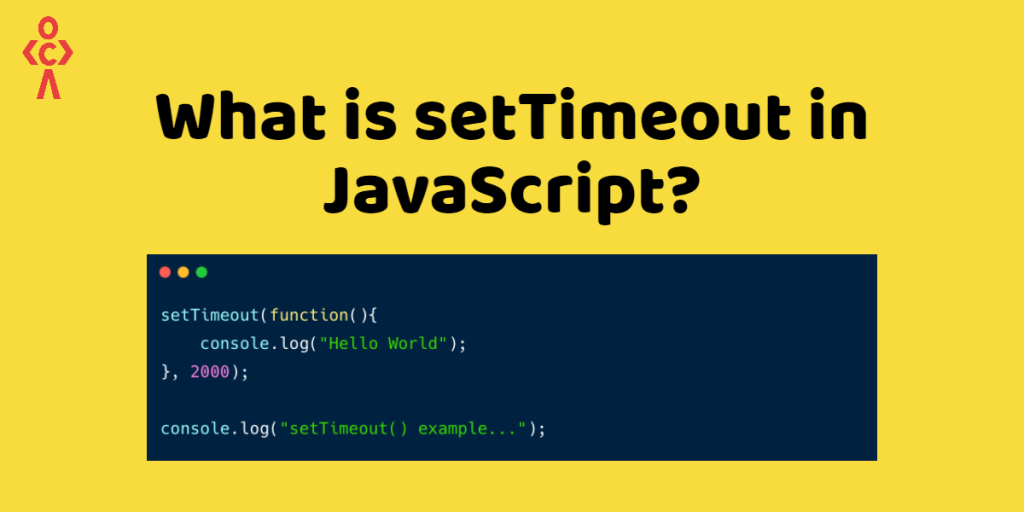
In JavaScript, asynchronous programming plays a vital role in creating interactive and responsive web applications. The setTimeout() function is a key component in this realm, allowing developers to introduce delays and schedule the execution of code.
The setTimeout() function is a built-in method in JavaScript that allows you to schedule the execution of a function or a code block after a specified delay. It is primarily used for introducing time delays or implementing timeout functionality.
function(required): The function parameter represents the code or the function that you want to execute after the specified delay. It can be an existing function or an anonymous function.delay(required): The delay parameter specifies the time interval, in milliseconds, after which the code or function will run.param1, param2, ...(optional): Additional parameters can be passed after the delay parameter, which will be supplied as arguments to the function being executed. This allows you to dynamically pass values to the function when it runs.
Example:
This is setTimeout
In this example,
there is a function declaration msg(). This function is invoked when the button is clicked.
Within the msg() function, there is a setTimeout() call. setTimeout() is a built-in JavaScript function that allows for delayed execution. In this example, it is used to schedule an alert box to appear after a delay of 2000 milliseconds (2 seconds). The anonymous function passed to setTimeout() displays the “Welcome to setTimeout after 2 seconds” message using the alert() function.