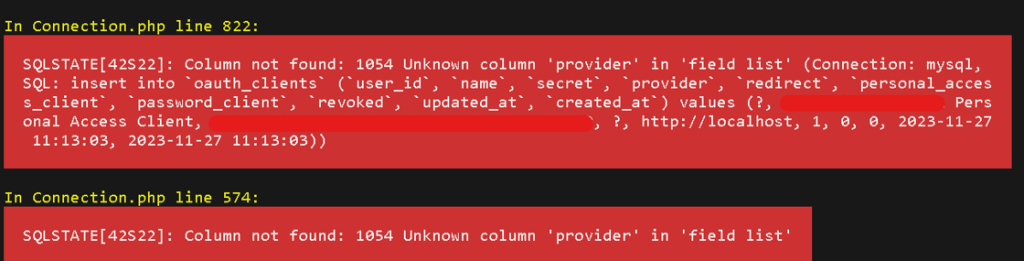
Laravel Passport, a powerful OAuth2 server for Laravel, is widely used to authenticate users and authorize access to APIs. However, upgrading from an older version of Laravel to a newer one, as in the case of upgrading from Laravel 5.7 to 10.10, can introduce compatibility issues. One such issue is the SQLSTATE[42S22] error, specifically related to the “unknown column ‘provider’ in ‘field list'” in the oauth_clients table.
Solution: To resolve the SQLSTATE[42S22] error and address the missing ‘provider’ column, follow these steps:
- Update Database Schema: Laravel Passport now supports multiple guard user providers, requiring the addition of a ‘provider’ column to the
oauth_clientstable. Use the following Laravel migration snippet to add the ‘provider’ column:
use Illuminate\Database\Migrations\Migration;
use Illuminate\Database\Schema\Blueprint;
use Illuminate\Support\Facades\Schema;
class AddProviderToOauthClientsTable extends Migration
{
public function up()
{
Schema::table('oauth_clients', function (Blueprint $table) {
$table->string('provider')->after('secret')->nullable();
});
}
public function down()
{
Schema::table('oauth_clients', function (Blueprint $table) {
$table->dropColumn('provider');
});
}
}
Run the migration using the following Artisan command:
php artisan migrate
This adds the ‘provider’ column to the oauth_clients table.
Manually Update Database (if necessary): If you haven’t published the Passport migrations before, you might need to manually add the ‘provider’ column to your database table. Execute the appropriate SQL query to alter the oauth_clients table:
ALTER TABLE oauth_clients ADD COLUMN provider VARCHAR(255) AFTER secret;
[…] Resolving SQLSTATE[42S22] Error in Laravel Passport Upgrade […]
[…] Resolving SQLSTATE[42S22] Error in Laravel Passport Upgrade […]
[…] Resolving SQLSTATE[42S22] Error in Laravel Passport Upgrade […]