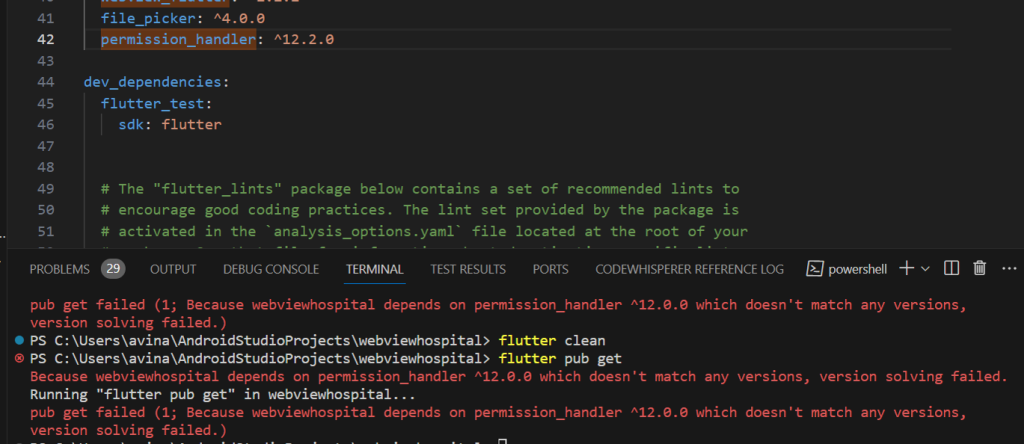
Why this error occers “permission_handler doesn’t match any versions” ?
The error “permission_handler doesn’t match any versions” can occur for a few reasons, including:
- Outdated or Incorrect Pubspec.yaml Configuration: The most common reason for this error is that the “permission_handler” package is not correctly specified in your
pubspec.yamlfile. If you have specified a version that doesn’t exist, or if there’s a typo in the package name or version, this error can occur.To resolve this, ensure that the package name and version are correctly specified in yourpubspec.yamlfile, and that they match the available versions on pub.dev. - Dependency Conflict: Sometimes, this error can occur when you have multiple packages in your project that depend on different versions of the “permission_handler” package, and there is a version conflict between these dependencies. You can use
flutter pub outdatedto check for dependency conflicts.To resolve this, you might need to update your other packages to use compatible versions of the “permission_handler” package or find alternative packages that don’t have version conflicts. - Pub Cache Issues: Occasionally, issues can arise due to problems with the Flutter pub cache. Running
flutter cleanto remove the build cache and then runningflutter pub getagain can help resolve these types of issues. - Network or Firewall Issues: Sometimes, network or firewall issues can prevent Flutter from fetching the package correctly from pub.dev. Ensure that you have a stable internet connection and that there are no firewall restrictions blocking access to the pub.dev server.
- Incompatibility with Flutter SDK: Ensure that your Flutter SDK version is compatible with the version of the “permission_handler” package you are trying to use. Certain versions of the package may require specific Flutter SDK versions.
To resolve this error, carefully review your pubspec.yaml file, update your package dependencies, and ensure that you have a stable internet connection. If you have dependency conflicts, try to find compatible versions of packages or consider alternative packages if necessary.
How to Resolve this error “permission_handler doesn’t match any versions” ?
To resolve the error “permission_handler doesn’t match any versions,” you can follow these steps:
Check Your pubspec.yaml File:Open your pubspec.yaml file, which is located at the root of your Flutter project directory. Make sure that the package name and version of “permission_handler” are correctly specified in the dependencies section. Check for any typos or incorrect versions.For example, you can specify a specific version like this:
dependencies:
permission_handler: ""
This example specifies version 8.2.5 of the “permission_handler” package.
Run flutter pub get:After updating your pubspec.yaml file with the correct package name and version, run the following command in your terminal to fetch the updated package:
flutter pub get
This command will ensure that your project uses the specified version of the “permission_handler” package.
Check for Dependency Conflicts:Sometimes, the error can occur due to dependency conflicts with other packages in your project. You can use the following command to check for outdated or conflicting dependencies:
flutter pub outdated
This command will display a list of packages that have newer versions available. Check if there are any conflicts or outdated dependencies that might be causing the issue.
Resolve Dependency Conflicts:If you find dependency conflicts, you’ll need to resolve them by updating your other packages to use compatible versions of the “permission_handler” package or finding alternative packages that don’t have version conflicts.
Run flutter clean:In some cases, issues can be related to the Flutter build cache. Running the following command can help clean the cache:
flutter clean
After running this command, run flutter pub get again to fetch the dependencies.
Check Your Internet Connection:Ensure that you have a stable internet connection and that there are no firewall restrictions that might be blocking access to the pub.dev server. A stable internet connection is necessary for fetching package updates.
How Importent this “permission_handler ” ?
The “permission_handler” package is crucial when developing mobile apps, especially in the context of Flutter, where you often need to request and manage various permissions to access device features and resources. Here’s why “permission_handler” is important:
- Access to Device Features: Many mobile apps require access to device features such as the camera, microphone, location services, storage, contacts, and more. Without proper permissions, your app cannot access these features, which are essential for various functionalities.
- User Privacy: Permission management is vital for user privacy and security. Mobile operating systems require apps to request explicit permission from users before accessing sensitive data or hardware. Properly managing permissions ensures that your app complies with privacy regulations and builds trust with users.
- App Functionality: Permissions are often a prerequisite for core app functionality. For example, a mapping app needs access to location services, a camera app needs camera access, and a messaging app needs access to contacts. “permission_handler” allows your app to check and request these permissions when needed.
- User Experience: Requesting permissions through user-friendly dialogs and handling permission-related scenarios gracefully is essential for a positive user experience. “permission_handler” provides tools for creating and managing these interactions.
- Platform Independence: Flutter is known for its cross-platform capabilities. “permission_handler” abstracts the differences between Android and iOS permission systems, making it easier to write platform-independent code for requesting and checking permissions.
- Handling Permission Changes: Mobile operating systems can revoke permissions, and users can change their preferences at any time. “permission_handler” provides mechanisms to handle these permission changes and respond accordingly.
- Development Efficiency: Using a package like “permission_handler” simplifies the process of handling permissions. It reduces the complexity of writing platform-specific permission code, making your development process more efficient.
- App Store Compliance: App stores, like the Apple App Store and Google Play Store, often require that apps adhere to strict permission policies. Ensuring your app requests permissions correctly helps you pass the review process and get your app published.
How much can i give permissions in “permission_handler ” ?
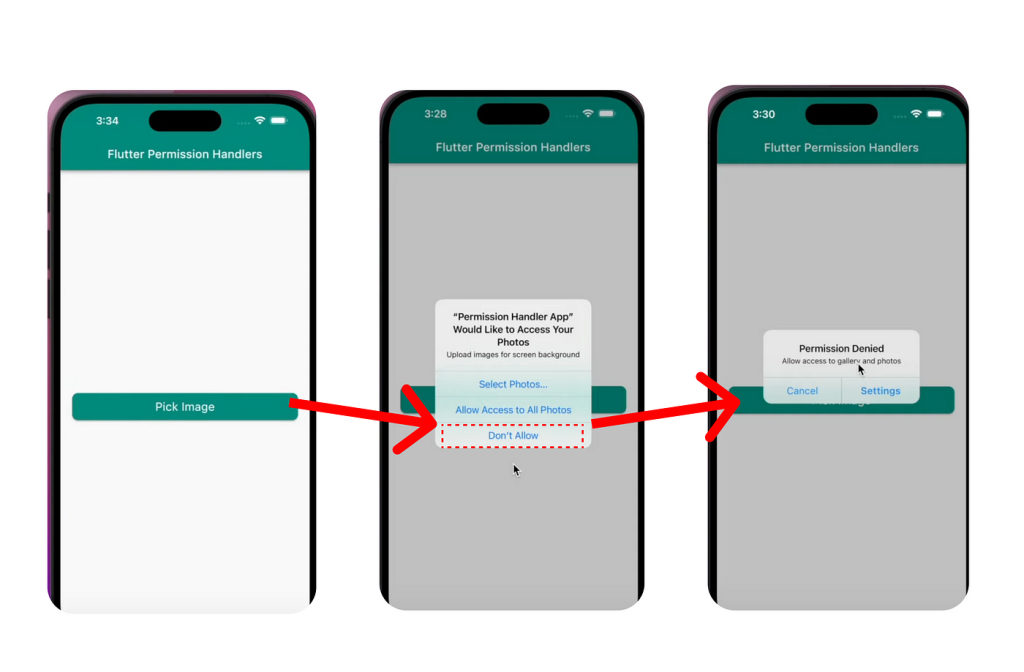
The “permission_handler” package in Flutter allows you to request and manage a variety of permissions to access different device features and resources. The specific permissions you can request depend on the capabilities and requirements of your app. Here are some common types of permissions that you can handle with “permission_handler”:
- Location Permissions:
LocationPermission.locationallows access to the device’s GPS or network-based location services.LocationPermission.locationAlwaysallows continuous access to location services in the background.LocationPermission.locationWhenInUseallows access to location services while the app is in the foreground.
- Camera and Microphone Permissions:
Permission.cameraallows access to the device’s camera.Permission.microphoneallows access to the device’s microphone.
- Storage Permissions:
Permission.storageallows access to the device’s external storage for reading and writing files.
- Contacts Permissions:
Permission.contactsallows access to the device’s contacts and address book.
- Calendar Permissions:
Permission.calendarallows access to the device’s calendar events and scheduling.
- Phone Permissions:
Permission.phoneallows access to the device’s phone capabilities, such as call management.
- Notification Permissions:
Permission.notificationallows the app to send and manage notifications.
- Media Library Permissions:
Permission.mediaLibraryallows access to the device’s media library, including photos and videos.
- Bluetooth Permissions:
Permission.bluetoothallows access to the device’s Bluetooth capabilities.
- Sensor Permissions:
Permission.sensorsallows access to device sensors, such as the accelerometer, gyroscope, and more.
- Background Location Permissions (Android):
- On Android, there are specific permissions related to accessing location services in the background. These are essential for apps that need to track location continuously.
- Internet and Network Permissions:
- These permissions are often not managed directly by “permission_handler” but are typically available by default. Apps usually require these permissions for network communication.