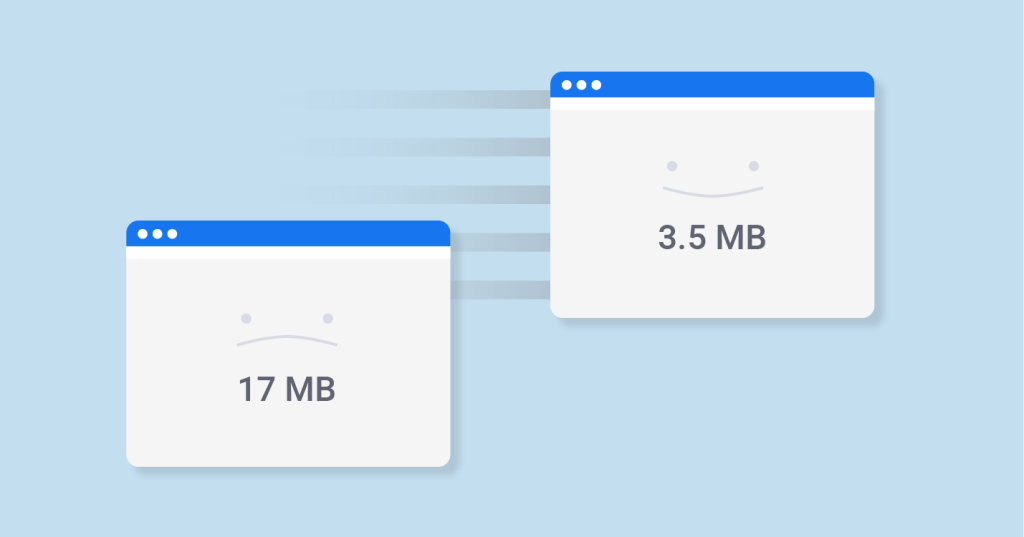
As a website owner or developer, it is essential to monitor your website’s performance, including its page size. A large page size can affect your website’s loading speed, which can impact your search engine rankings. This is where a web-page size checker comes in handy. By entering your website URL into the tool, you can quickly check the page size in bytes and Kbs. This information can help you optimize your website for faster loading times and better SEO performance. Take advantage of this easy-to-use tool and improve your website’s search engine rankings today!
What is function & features of Web-page Size Checker tool
A web-page size checker tool allows website owners to check the size of their web pages in bytes and Kbs. Its function is to provide insight into the size of a webpage, which is a crucial factor in website performance and search engine optimization. This tool helps website owners optimize their web pages for faster loading times and better search engine rankings.
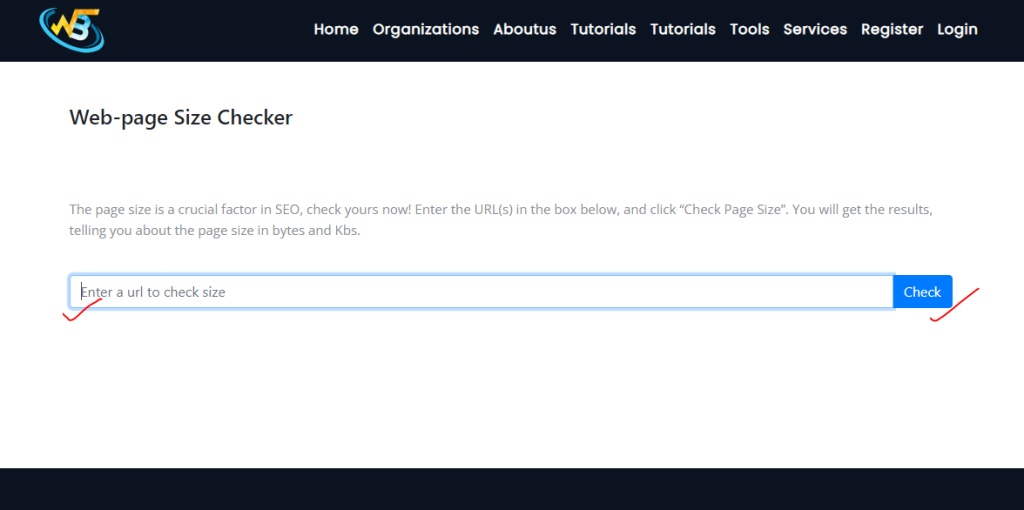
To use the Web-page Size Checker tool, go to the website and copy the URL of the webpage you want to check. Paste the URL into the tool and submit it by pressing the button. The tool will then display the size of your webpage in bytes and Kbs.
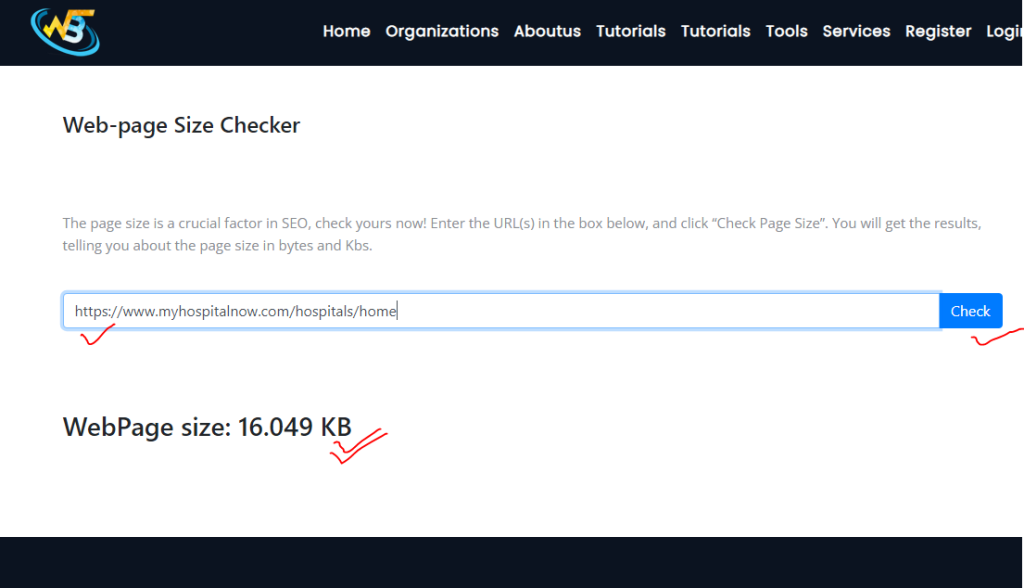
Wizbrand’s Web-page Size Checker tool can help website developers to improve their website’s performance and search engine optimization by providing insight into the size of their web pages. By identifying pages with large file sizes, website owners can optimize their pages for faster loading times, improving user experience and search engine rankings.
These are useful links