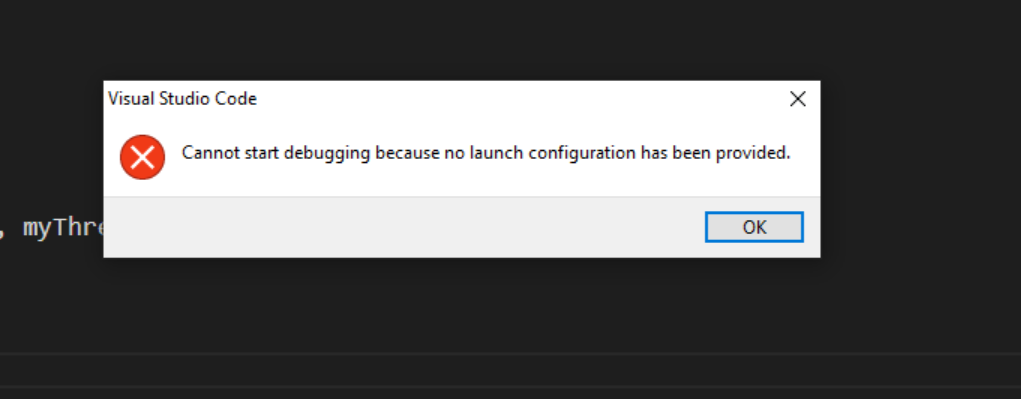
The error message you’re encountering in VS Code indicates that there is no launch configuration set up for your Flutter project. Launch configurations define how your app should be launched and debugged.
To resolve this issue, you can follow these steps to set up a launch configuration in VS Code:
Open your Flutter project in VS Code.
Go to the Run view by clicking on the bug icon in the left sidebar or by using the shortcut Ctrl+Shift+D (Windows/Linux) or Cmd+Shift+D (Mac).
At the top of the Run view, you should see a drop-down menu with a gear icon labeled “No Configurations.” Click on it and select “Add Configuration” from the dropdown menu.
VS Code will open a list of available debug configurations. Choose the “Dart & Flutter” option.
If you have a launch.json file, VS Code will automatically detect it and suggest using it. Otherwise, it will generate a default launch.json configuration for you.
Save the launch.json file.
Once you’ve set up the launch configuration, you should be able to start debugging your Flutter app in VS Code without encountering the “no launch configuration” error.