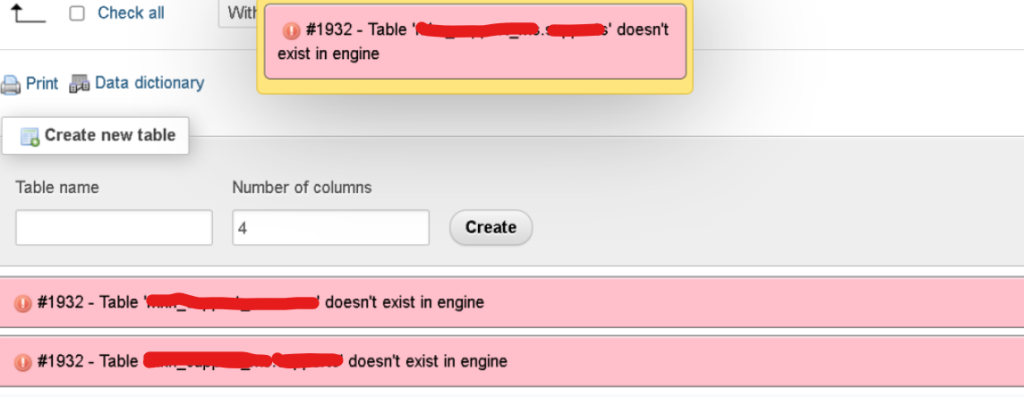
Encountering MySQL error #1932, which states that a table doesn’t exist in the engine, can be frustrating and disruptive to your database operations. However, understanding the root cause of this error and the steps to resolve it can help you quickly get your MySQL database back on track.
Understanding the Error
MySQL error #1932 typically arises due to a misconfiguration or corruption within the MySQL database engine. When MySQL fails to recognize the existence of a table, it can lead to this error message. Several factors could contribute to this issue, including:
- Corrupted Data Files: Corruption within the data files associated with your MySQL tables can prevent MySQL from properly recognizing the tables.
- Misconfigured Data Directory: If MySQL is not configured to look in the correct data directory for your tables, it may fail to locate them.
- Incomplete Operations: Interrupted or incomplete table creation or modification operations can leave MySQL in a state where it does not properly register the affected tables.
Steps to Resolve the Error
To resolve MySQL error #1932 and restore normal database operations, follow these steps:
- Check MySQL Configuration File: Locate and open the MySQL configuration file (commonly named
my.cnformy.ini). This file contains essential settings for MySQL, including the data directory configuration. - Verify Data Directory Configuration: In the MySQL configuration file, check the
innodb_data_file_pathparameter to ensure it specifies the correct data directory where your tables are stored. For example, the parameter may look like this:innodb_data_file_path = ibdata1:10M:autoextend. - Ensure Existence of Data Files: Navigate to the directory specified by the
innodb_data_file_pathparameter (e.g.,C:/xampp/mysql/data/) and verify the existence of the data files associated with your tables. In particular, check for the presence of theibdata1file, which is crucial for InnoDB storage engine operations. - Copy Missing Data Files (if necessary): If the required data files are missing from the data directory, you can attempt to restore them from a backup. For instance, you may find a backup copy of the
ibdata1file in a backup directory (e.g.,C:/xampp/mysql/backup/). Copy the missing data files to the appropriate location within the data directory. - Restart MySQL Server: Once the required data files are properly placed, restart the MySQL server to apply the changes and ensure that MySQL correctly recognizes the tables.
More topics on Bug fixing:
[…] MySQL Error #1932: “Table Doesn’t Exist in Engine” net::ERR_INCOMPLETE_CHUNKED_ENCODING 200 (OK) Fixing 429 Too Many Requests in Laravel Resolving the ‘type ‘Null’ is not a subtype of type ‘String” Error in Flutter Solving the “libandroid-emu-metrics.dll Not Found” Error in Android Development Resolving “Flutter: Target file ‘lib/main.dart’ not found” Issue Troubleshooting Laravel: “laravel.EMERGENCY: Unable to create configured logger. Using emergency logger.” ‘type ‘Null’ is not a subtype of type ‘String’ Errors Building Elegant Multiple Select Dropdown Lists in Flutter PlatformException: read_external_storage_denied in Flutter Database Corruption, database error, InnoDB Error, MySQL Backup, MySQL configuration, MySQL Data Files, mysql error, MySQL Error 1932, MySQL Restart, MySQL Solutions, MySQL Table Error, MySQL Table Fix, MySQL Troubleshooting, Table Doesn’t Exist in Engine […]
[…] MySQL Error #1932: “Table Doesn’t Exist in Engine” net::ERR_INCOMPLETE_CHUNKED_ENCODING 200 (OK) Fixing 429 Too Many Requests in Laravel Resolving the ‘type ‘Null’ is not a subtype of type ‘String” Error in Flutter Solving the “libandroid-emu-metrics.dll Not Found” Error in Android Development Resolving “Flutter: Target file ‘lib/main.dart’ not found” Issue Troubleshooting Laravel: “laravel.EMERGENCY: Unable to create configured logger. Using emergency logger.” ‘type ‘Null’ is not a subtype of type ‘String’ Errors Building Elegant Multiple Select Dropdown Lists in Flutter PlatformException: read_external_storage_denied in Flutter Android development issues, Android Emulator error, Android SDK error, Android Studio troubleshooting, Android virtual device error, BIOS virtualization settings, DLL file missing in Android, fix Android Emulator, HAXM installation issue, incomplete SDK installation, Intel HAXM installation, Intel x86 emulator accelerator, libandroid-emu-metrics.dll not found, missing DLL file […]
[…] MySQL Error #1932: “Table Doesn’t Exist in Engine” net::ERR_INCOMPLETE_CHUNKED_ENCODING 200 (OK) Fixing 429 Too Many Requests in Laravel Resolving the ‘type ‘Null’ is not a subtype of type ‘String” Error in Flutter Solving the “libandroid-emu-metrics.dll Not Found” Error in Android Development Resolving “Flutter: Target file ‘lib/main.dart’ not found” Issue Troubleshooting Laravel: “laravel.EMERGENCY: Unable to create configured logger. Using emergency logger.” ‘type ‘Null’ is not a subtype of type ‘String’ Errors Building Elegant Multiple Select Dropdown Lists in Flutter PlatformException: read_external_storage_denied in Flutter Amazon SES, Connection Timeout, Debugging, DevOps, Email Configuration, Email Errors, environment variables, MAIL_PORT, Mailer, php, PHP 8.2, SMTP, Symfony, Symfony Errors, TransportException, web development […]
[…] MySQL Error #1932: “Table Doesn’t Exist in Engine” net::ERR_INCOMPLETE_CHUNKED_ENCODING 200 (OK) Fixing 429 Too Many Requests in Laravel Resolving the ‘type ‘Null’ is not a subtype of type ‘String” Error in Flutter Solving the “libandroid-emu-metrics.dll Not Found” Error in Android Development Resolving “Flutter: Target file ‘lib/main.dart’ not found” Issue Troubleshooting Laravel: “laravel.EMERGENCY: Unable to create configured logger. Using emergency logger.” ‘type ‘Null’ is not a subtype of type ‘String’ Errors Building Elegant Multiple Select Dropdown Lists in Flutter PlatformException: read_external_storage_denied in Flutter Agile Development, Automation, Cloud Computing, Continuous Delivery, Continuous Integration, DevOps, DevOps vs. SRE, DevOpsSupport.in, DevSecOps, Digital Transformation, Incident Management, Infrastructure Management, IT Collaboration, IT Efficiency, IT Operations, Service Level Objectives, site reliability engineering, Software Development, SRE, system reliability […]