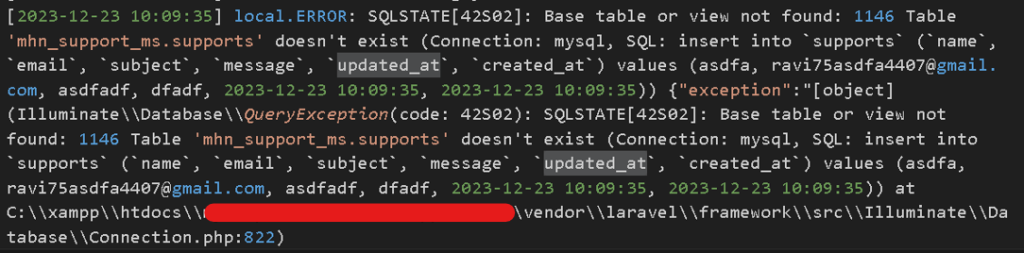
When working with Laravel, a popular PHP web application framework, you may encounter SQLSTATE[42S02] errors indicating that a base table or view is not found. The error message suggests that Laravel is unable to find the specified table in the database. In this case, the table ‘mhn_support_ms.supports’ is expected to exist, but Laravel cannot locate it. This issue commonly arises during database migrations or when attempting to perform database operations on a table that has not been created.
Check Database Connection: Ensure that your Laravel application is connected to the correct database. Verify your database configuration in the .env file to confirm that the database name, username, and password are accurate.
DB_CONNECTION=mysql
DB_HOST=your_database_host
DB_PORT=3306
DB_DATABASE=mhn_support_ms
DB_USERNAME=your_database_username
DB_PASSWORD=your_database_password
Run Migrations: Laravel uses migrations to create database tables. If the ‘supports’ table is missing, run the following Artisan command to execute any pending migrations:
php artisan migrate
This command will create the necessary database tables based on your migration files.
Check Migration Files: Inspect your Laravel project’s database/migrations directory for migration files related to the ‘supports’ table. Ensure that the migration file contains the correct schema for the ‘supports’ table.Example migration file (2023_12_23_100935_create_supports_table.php):
<?php
use Illuminate\Database\Migrations\Migration;
use Illuminate\Database\Schema\Blueprint;
use Illuminate\Support\Facades\Schema;
class CreateSupportsTable extends Migration
{
public function up()
{
Schema::create('supports', function (Blueprint $table) {
$table->id();
$table->string('name');
$table->string('email');
$table->string('subject');
$table->text('message');
$table->timestamps();
});
}
public function down()
{
Schema::dropIfExists('supports');
}
}
Ensure that the migration file corresponds to the expected structure of the ‘supports’ table.
Rollback and Retry Migrations: If you have made changes to the migration files, rollback the previous migrations and then re-run them:
php artisan migrate:rollback
php artisan migrate
This will undo the last batch of migrations and re-run them, applying your changes.