user-generated content often involves managing and sanitizing input data to ensure security and maintain data integrity. One common task is stripping HTML and PHP tags from text inputs to prevent cross-site scripting (XSS) attacks and maintain clean presentation of content. PHP provides a built-in function called strip_tags() for this purpose. This article will explore the strip_tags() function, its usage, and best practices.
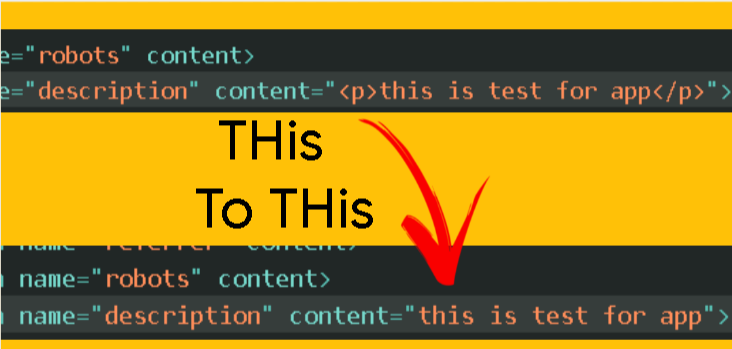
What is strip_tags()?
The strip_tags() function in PHP is used to remove HTML and PHP tags from a given string. It takes two parameters: the input string and an optional second parameter specifying allowed tags that should not be stripped.
Basic Usage:
$clean_text = strip_tags($html_content);
Example:
$html_content = "<p>Hello <strong>world</strong>!</p>";
$clean_text = strip_tags($html_content);
echo $clean_text; // Output: Hello world!
Removing Specific Tags:
You can specify allowed tags as the second parameter to strip_tags(), allowing certain tags to remain in the sanitized text.
Example:
$html_content = "<p>Hello <strong>world</strong>!</p>";
$clean_text = strip_tags($html_content, '<strong>');
echo $clean_text; // Output: Hello <strong>world</strong>!
Why Use strip_tags()?
Preventing XSS Attacks: Stripping tags helps prevent malicious users from injecting harmful scripts into your web application, protecting against XSS vulnerabilities.
Clean Text Output: When displaying user-generated content, removing HTML tags ensures a clean and consistent presentation, enhancing readability and aesthetics.
Best Practices:
Use with Caution: While strip_tags() is useful, it’s not foolproof. Always validate and sanitize user inputs using additional measures such as input validation and output encoding.
Consider Context: Understand the context in which the sanitized text will be used. Different contexts may require different approaches to sanitization.
Specify Allowed Tags: When using strip_tags(), consider specifying allowed tags to retain necessary formatting while removing potentially harmful ones.
Test Thoroughly: Test your sanitization methods thoroughly to ensure they effectively remove unwanted content without altering the intended text.