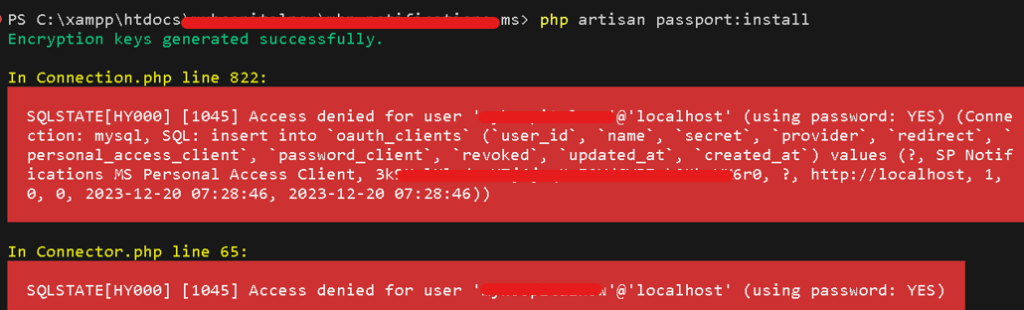
Laravel Passport simplifies the integration of OAuth2 authentication in Laravel applications. However, during its installation or usage, you might encounter errors. One common issue is the “SQLSTATE[HY000] [1045] – Access denied for user” error, indicating a problem with the database user’s access. The error message suggests that Laravel Passport is facing an access denied issue when trying to insert data into the ‘oauth_clients’ table. The error is specifically related to the MySQL database user ‘yourprojectname’@’localhost,’ indicating a problem with the provided credentials.
Incorrect Database Credentials: The database username or password provided in the Laravel configuration does not match the actual credentials for the ‘yourprojectname’ user.
Insufficient Database User Privileges: The ‘yourprojectname’ user does not have the necessary privileges to perform database operations, such as inserting data into the ‘oauth_clients’ table.
Solving the Error:
Verify Database Credentials: Open your Laravel environment file, typically located at .env, and ensure that the ‘DB_USERNAME’ and ‘DB_PASSWORD’ values match the actual credentials for the ‘yourprojectname’ user.
Check Database User Privileges: Use a MySQL client or a tool like phpMyAdmin to connect to your database. Confirm that the ‘yourprojectname’ user has the required privileges. You may need to grant additional privileges, especially for insert operations.
Update .env File: Open your Laravel environment file (.env) and locate the following lines:
DB_CONNECTION=mysql
DB_HOST=127.0.0.1
DB_PORT=3306
DB_DATABASE=your_database_name
DB_USERNAME=yourprojectname
DB_PASSWORD=your_password
Ensure that ‘DB_USERNAME’ and ‘DB_PASSWORD’ are correct, reflecting the actual database username and password.
Grant Necessary Permissions: If the ‘yourprojectname’ user lacks the required permissions, run the following SQL commands:
GRANT ALL PRIVILEGES ON your_database_name.* TO 'yourprojectname'@'localhost';
FLUSH PRIVILEGES;
Test Database Connection: Before running any Laravel Passport commands, test the database connection using Laravel’s php artisan migrate command to ensure the credentials are correct.