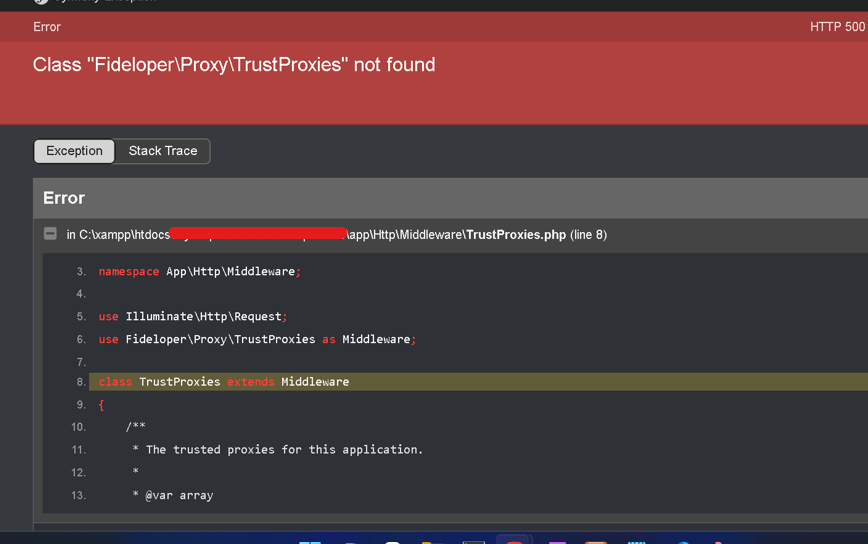
If you’ve encountered the error “Class ‘Fideloper\Proxy\Trust Proxies’ not found” in your Laravel application, fear not – you’re not alone. This common error typically stems from misconfigurations or missing dependencies within your project.
The error message suggests that Laravel is unable to locate the class ‘Fideloper\Proxy\Trust Proxies,’ specifically in the TrustProxies.php file within the app\Http\Middleware directory. This class is essential for handling trusted proxy configurations, which are crucial for security and performance in Laravel applications.
Possible Causes
Missing Dependency: The most common reason for this error is that the required package, fideloper/proxy, is not installed in your Laravel project.
Autoloading Issue: The Composer autoloader may not have been updated, preventing Laravel from finding the required class.
Solution
Install the fideloper/proxy Package
Open your terminal, navigate to your project directory, and run the following Composer command:
composer require fideloper/proxy
This command installs the package and updates your composer.json and composer.lock files.
Update Composer Autoloader
After installing the package, make sure to update the Composer autoloader to include the new class. Run the following command in your terminal:
composer dump-autoload
This command rebuilds the Composer autoloader, ensuring that it recognizes the newly installed package.
Verify Configuration
Open the app\Http\Kernel.php file and ensure that the TrustProxies middleware is added to the $middleware array:
protected $middleware = [
// ...
\Fideloper\Proxy\TrustProxies::class,
];
Also, check the TrustProxies.php file in the app\Http\Middleware directory. The class should extend Middleware:
use Fideloper\Proxy\TrustProxies as Middleware;
class TrustProxies extends Middleware
{
// ...
}
Clear Configuration Cache
Laravel caches configuration files for better performance. Clear the configuration cache using the following command:
php artisan config:clear