Laravel, being one of the most popular PHP frameworks, provides a powerful and expressive database abstraction layer called Eloquent ORM. Eloquent ORM allows developers to interact with the database using a fluent, intuitive syntax, making database operations in Laravel more efficient and developer-friendly. In this blog post, we will explore the key features and benefits of Laravel Eloquent ORM and learn how to use it effectively in your Laravel applications.
Eloquent ORM is an implementation of the Active Record pattern, which is a design pattern that allows developers to work with database records as objects. In Laravel, Eloquent ORM provides a straightforward way to interact with the database using a set of eloquent models that represent database tables. It abstracts away the complexities of SQL queries and provides a higher-level API for performing database operations.
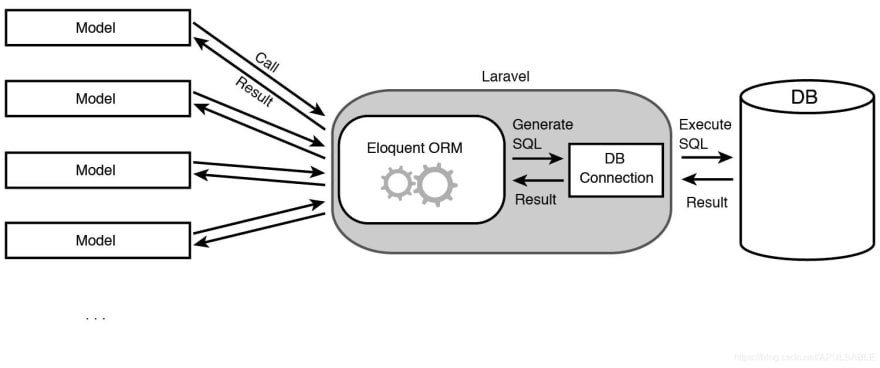
Key Features of Eloquent ORM:
- Object-Relational Mapping: Eloquent ORM maps database tables to models, allowing developers to interact with database records as objects. This simplifies data manipulation and reduces the need for writing raw SQL queries.
- Model Relationships: Eloquent ORM provides an elegant syntax for defining relationships between models, such as one-to-one, one-to-many, and many-to-many relationships. This makes it easy to work with related data and perform complex queries.
- Query Building: Eloquent ORM offers a fluent query builder that allows you to construct database queries using a chainable API. This makes it easy to build complex queries with conditions, joins, and aggregations.
- Automatic Timestamps: Eloquent automatically manages timestamps for your records, including
created_atandupdated_atcolumns. These timestamps are updated automatically when records are created or updated. - Mass Assignment Protection: Eloquent ORM provides a built-in mechanism for protecting against mass assignment vulnerabilities. You can define which attributes are fillable or guarded, ensuring data integrity and security.
- Model Events: Eloquent allows you to define event hooks on your models, such as
creating,created,updating,updated, and more. These events let you perform additional actions before or after specific database operations.
To use Eloquent ORM in your Laravel application,
- Define a Model: Create a new model class that extends the
Illuminate\Database\Eloquent\Modelbase class. The model class represents a database table and defines its attributes, relationships, and other configurations. - Define Table Name: By default, Eloquent assumes that the table name is the pluralized, snake_case version of the model’s class name. If your table name differs, you can specify it explicitly in the model by defining the
protected $tableproperty. - Define Relationships: Use Eloquent’s relationship methods (
hasOne,hasMany,belongsTo, etc.) to define relationships between models. This allows you to easily navigate and query related data. - Perform Database Operations: Use Eloquent’s query builder methods (
get,find,create,update,delete, etc.) to perform database operations. The query builder provides a fluent interface for constructing queries.
Note
- Retrieving Records: Use the
getmethod to retrieve all records from a table. You can also use conditions, sorting, and pagination to refine your query. - Creating Records: Use the
createmethod to create a new record in the database. Simply pass an array of attributes to thecreatemethod. - Updating Records: Use the
updatemethod to update one or more records in the database. You can specify the conditions and the attributes to be updated. - Deleting Records: Use