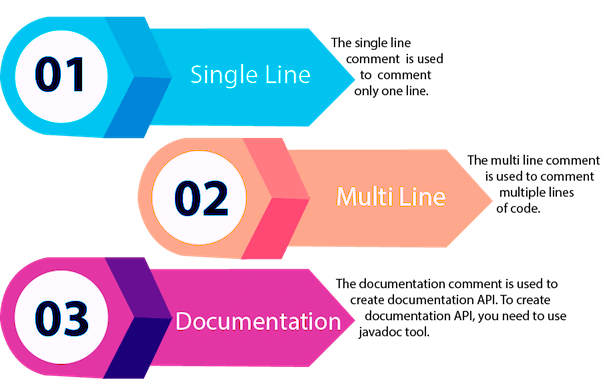
In Visual Studio Code (VS Code), you can use various types of comments that are applicable across different programming languages. Here are some common types of comments:
Single-Line Comments:
1. Double Forward Slash (//):
// This is a single-line comment in JavaScript
2. Hash (#):
This is a single-line comment in Python
3. Semicolon (;):
<!-- This is a single-line comment in HTML -->
Multi-Line Comments:
1. Slash Asterisk (/ /):
/*
* This is a multi-line comment in CSS
* It can span multiple lines
*/
2. Triple Double Quotes (”’ ”’):
”’
This is a multi-line comment in Python
It can span multiple lines
”’
Documentation Comments:
1. JSDoc (JavaScript):
/**
* This is a JSDoc comment in JavaScript
* @param {string} name - The name to greet
* @returns {string} - The greeting
*/
function greet(name) {
return `Hello, ${name}!`;
}
2. JavaDoc (Java):
/**
* This is a JavaDoc comment in Java
* @param name The name to greet
* @return The greeting
*/
public String greet(String name) {
return "Hello, " + name + "!";
}
Task Comments:
1. TODO:
# TODO: Implement error handling
2. FIXME:
// FIXME: Update this logic for edge cases
3. HACK:
// HACK: Temporary workaround, improve later
These comments serve different purposes, from providing explanations and documentation to marking tasks for future attention. Utilize them based on your needs and coding conventions. VS Code will recognize and highlight different comment styles in various languages, making it easier for you to navigate and understand your code.
[…] How to use various types of comments […]