The integration of Artificial Intelligence (AI) into image processing tasks has revolutionized various industries, including healthcare, retail, automotive, and more. Image AI, also known as computer vision, enables machines to interpret and understand visual data, opening doors to a wide range of applications.
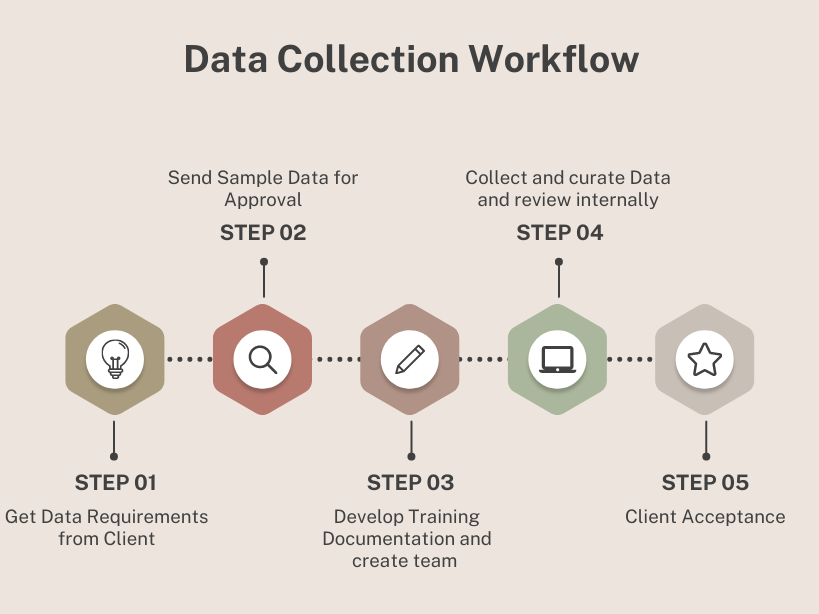
Step 1: Data Collection The first step in building an Image AI system is to gather a diverse and comprehensive dataset of images relevant to the task at hand. This dataset serves as the foundation for training the AI model and should encompass various scenarios, angles, lighting conditions, and object classes.
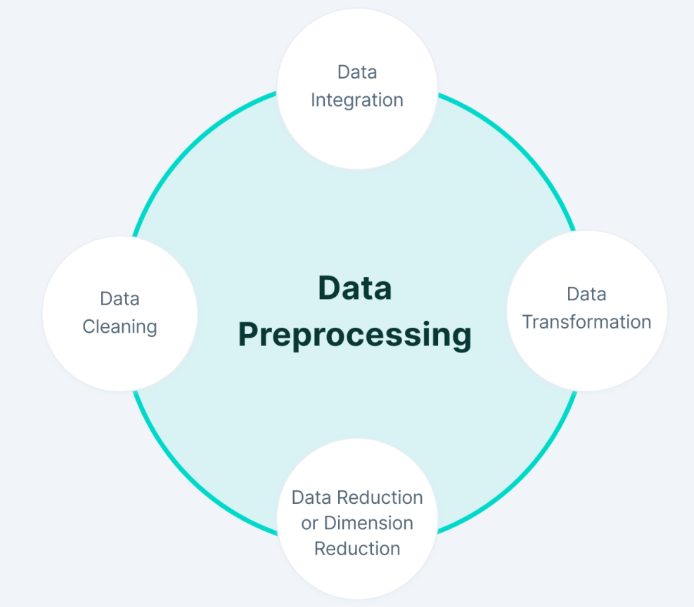
Step 2: Data Preprocessing Once the dataset is collected, preprocessing techniques are applied to standardize and enhance the quality of the images. This may involve tasks such as resizing, cropping, normalization, and noise reduction to ensure consistency and improve the model’s ability to extract meaningful features from the images.
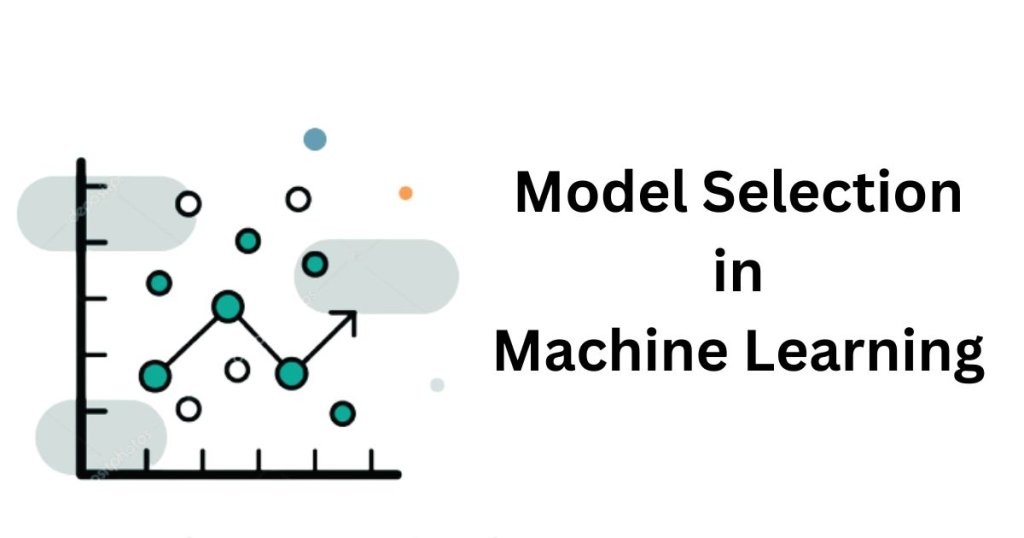
Step 3: Model Selection Choosing the appropriate AI model architecture is crucial for the success of an Image AI system. Various pre-trained deep learning models, such as Convolutional Neural Networks (CNNs), have proven effective for image classification, object detection, segmentation, and other tasks. The selection of the model depends on factors like the complexity of the task, computational resources, and desired accuracy.

Step 4: Training the Model Training the AI model involves feeding the preprocessed images into the chosen model and adjusting its parameters to minimize the difference between predicted and actual outcomes. This process, known as backpropagation, iteratively updates the model’s weights based on the calculated error, gradually improving its performance over time. Training may require significant computational resources and can take hours, days, or even weeks depending on the complexity of the model and the size of the dataset.

Step 5: Evaluation and Fine-Tuning After training, the model’s performance is evaluated using a separate validation dataset to assess metrics such as accuracy, precision, recall, and F1 score. Based on the evaluation results, adjustments and fine-tuning may be made to the model architecture, hyperparameters, or training data to optimize performance and address any shortcomings.

Step 6: Deployment Once the Image AI model achieves satisfactory performance, it is ready for deployment in real-world applications. Deployment involves integrating the model into software systems or devices where it can analyze and interpret images in real-time. This may require optimizations for speed, memory usage, and compatibility with different platforms and frameworks.
Step 7: Continuous Improvement The development of an Image AI system is an iterative process that requires continuous monitoring, evaluation, and refinement. As new data becomes available and user feedback is collected, the model can be retrained with updated datasets to adapt to evolving conditions and improve its accuracy and reliability over time.