Introduction Dealing with Git errors can be frustrating, especially when they prevent you from pushing your changes to a remote repository. In this blog post, we’ll dive into a real-world scenario where a developer encountered multiple errors while trying to push a large set of changes to GitHub. We’ll analyze the problems and provide step-by-step solutions that helped resolve the issues.
The Problem While attempting to push changes to the GitHub repository github.com:AvinashKumar33/projectname.git, a developer faced several error messages:
Enumerating objects: 25377, done.
Counting objects: 100% (25377/25377), done.
Delta compression using up to 64 threads
fatal: unable to create thread: Resource temporarily unavailable
remote: fatal: early EOF
error: remote unpack failed: index-pack failed
These errors indicate two main issues: resource limitations on the local machine (fatal: unable to create thread: Resource temporarily unavailable) and problems with the remote repository (remote: fatal: early EOF, error: remote unpack failed: index-pack failed).
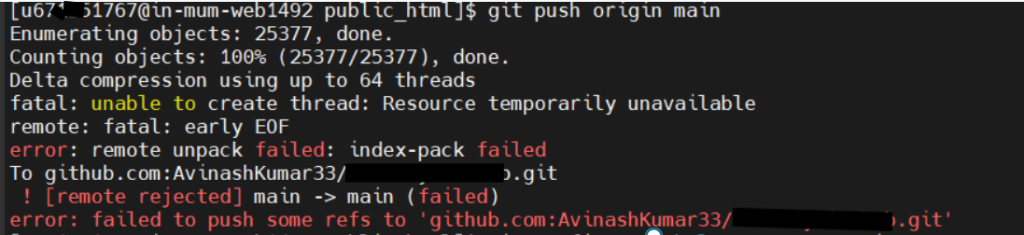
Step-by-Step Solutions
1. Addressing Resource Limitations The error fatal: unable to create thread: Resource temporarily unavailable suggests that the local system was unable to allocate necessary resources for the operation, likely due to the large number of objects being pushed. To resolve this:
- Reduce Thread Usage in Git: The developer reduced the load on their system by configuring Git to use fewer resources during operations:
git config --global core.compression 0
git config --global pack.threads 1
- These commands decrease the compression level (making it less CPU intensive) and reduce the number of concurrent threads used during packing, which helps avoid overwhelming the system.
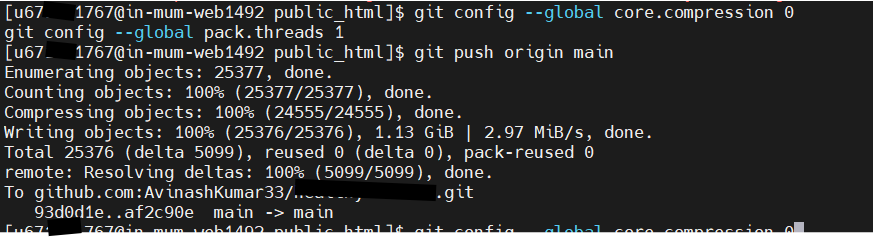
2. Handling Large Repositories The errors remote: fatal: early EOF and error: remote unpack failed: index-pack failed typically occur when there’s a network issue or when the remote repository struggles to handle large data transfers.
- Push in Smaller Batches: Instead of changing the way Git handles compression and threading, pushing smaller batches of changes could also be a solution. This approach wasn’t needed in this scenario after adjusting the thread and compression settings, but it’s a good strategy if problems persist.
Outcome After making these adjustments, the developer successfully pushed all changes:
Enumerating objects: 25377, done.
Compressing objects: 100% (24555/24555), done.
Writing objects: 100% (25376/25376), 1.13 GiB | 2.97 MiB/s, done.
remote: Resolving deltas: 100% (5099/5099), done.
This successful push indicates that adjusting the Git configuration effectively addressed the resource and data handling issues that were preventing the previous attempts.
Conclusion Encountering errors during git push operations, especially with large repositories, can be daunting. However, by understanding the error messages and knowing how to adjust Git’s configuration to manage resource use more efficiently, you can overcome these hurdles. Remember, if persistent issues occur, consider breaking down your push into smaller increments or check your network stability and settings.