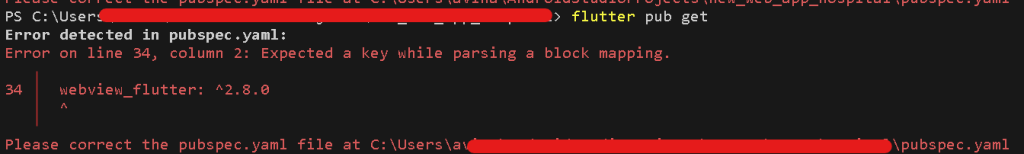
The error you’re encountering in the pubspec.yaml file suggests a syntax issue. Specifically, the error is at line 34, column 2, indicating that there’s a problem with the webview_flutter dependency declaration.
name: your_project_name
description: Your project description
dependencies:
flutter:
sdk: flutter
webview_flutter: ^2.8.0
# Additional configurations...
Make sure that the webview_flutter dependency declaration follows the correct YAML syntax. It should be indented properly under the dependencies section, and the version should be specified correctly.
In your case, line 34 should look something like the example above. If there are additional dependencies, make sure they are formatted correctly as well.
After correcting the syntax, run the following command in the terminal to fetch the dependencies:
flutter pub get
This command will update your project’s dependencies based on the pubspec.yaml file. If there are still issues, carefully review the pubspec.yaml file for any other syntax errors or typos.
[…] Flutter: Please correct the pubspec.yaml file at :Users…pubspec.yaml […]
[…] Flutter: Please correct the pubspec.yaml file at :Users…pubspec.yaml […]
[…] Flutter: Please correct the pubspec.yaml file at :Users…pubspec.yaml […]