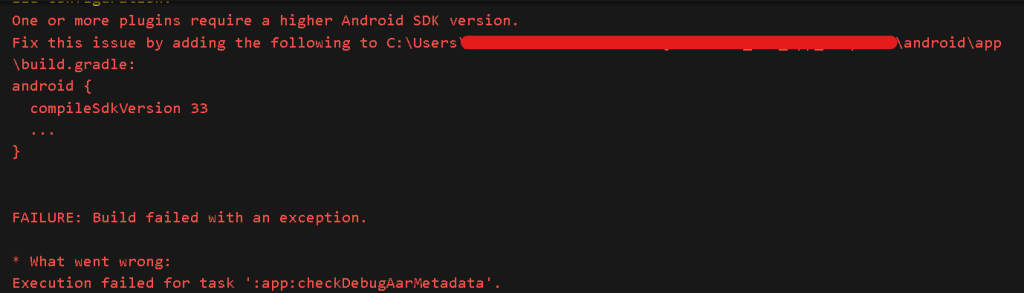
Fix this issue by adding the following to C:\…\android\app\build.gradle:android {compileSdkVersion 33…}
Open the android/app/build.gradle file in your Flutter project
Locate the android block, and within it, find the compileSdkVersion line.
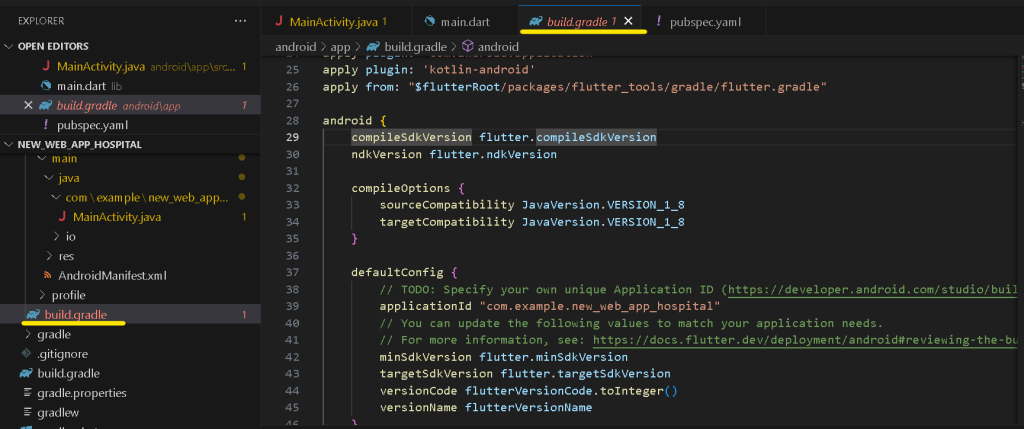
The suggested version in the error message is 33, but you might need to use a different version based on the plugin requirements.
android {
compileSdkVersion 33
// ... other configurations
}
Save the changes to the file.
After updating the compileSdkVersion, you should run command.
flutter pub get
[…] Flutter Error: Fix this issue by adding …compileSdkVersion 33 […]
[…] Flutter Error: Fix this issue by adding …compileSdkVersion 33 […]
[…] Flutter Error: Fix this issue by adding …compileSdkVersion 33 […]