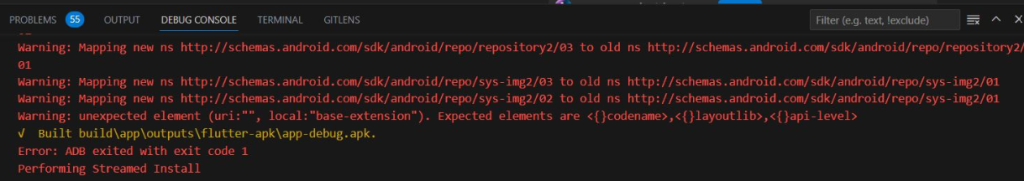
Encountering errors during the Flutter development process is not uncommon, and one such issue is the “Error: ADB exited with exit code 1” message. This error often involves problems related to the Android Debug Bridge (ADB) during the installation of the Flutter APK. The error message indicates that the Android Debug Bridge (ADB) failed to install the Flutter APK on an Android emulator due to a versioning conflict. Specifically, it mentions the requirement for a newer SDK version (#33) than the current version (#30) installed.
To resolve the “Error: ADB exited with exit code 1” issue, follow these steps:
1. Locate the build.gradle file
Navigate to the android/app directory in your Flutter project, and you’ll find the build.gradle file.
2. Update the defaultConfig section
In the defaultConfig section of the build.gradle file, modify the minSdk and targetSdk versions to match the required version mentioned in the error message.
android {
compileSdkVersion 30
defaultConfig {
applicationId "cotocus.myhositalnowhospitaldoctor"
minSdk 33 // Update this line
targetSdk 33 // Update this line
versionCode flutterVersionCode.toInteger()
versionName flutterVersionName
}
// Other configurations...
}
3. Save the changes
Save the build.gradle file after making the necessary updates.
4. Run your Flutter app
Attempt to run your Flutter app on an Android emulator again. The updated version configurations should now match the required SDK version, resolving the installation issue.
5. Review Flutter documentation
Always refer to the official Flutter documentation for any additional details or updates related to Flutter and Android SDK versions.