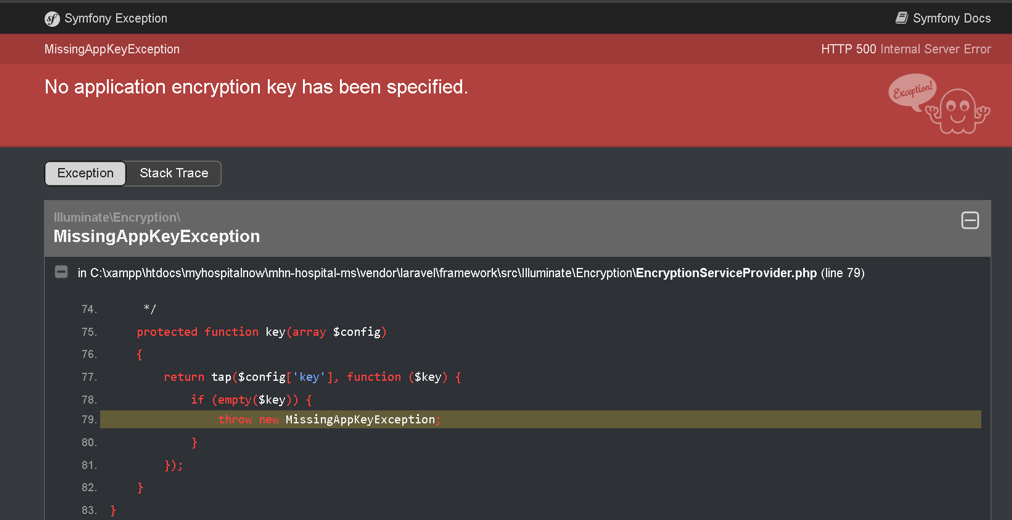
Laravel, being a robust and feature-rich PHP framework, occasionally presents users with specific errors that may seem cryptic at first glance. One such error that users may encounter is the “No Application Encryption Key Has Been Specified” message. This error typically occurs when Laravel cannot find the encryption key required for secure data handling within the application.
The error message indicates that Laravel is missing a crucial piece of information – the application encryption key. This key is essential for encrypting and decrypting sensitive data within the application, ensuring the security of information stored or transmitted.
Solution:
Generate Encryption Key: Laravel provides a convenient Artisan command to generate the application key. Open your terminal and run the following command.
php artisan key:generate
This command will generate a new encryption key and update your .env file with the necessary configuration.
Clear Configuration Cache: After generating the encryption key, it’s important to clear the cached configuration files to ensure that Laravel uses the updated settings. Run the following command.
php artisan config:cache