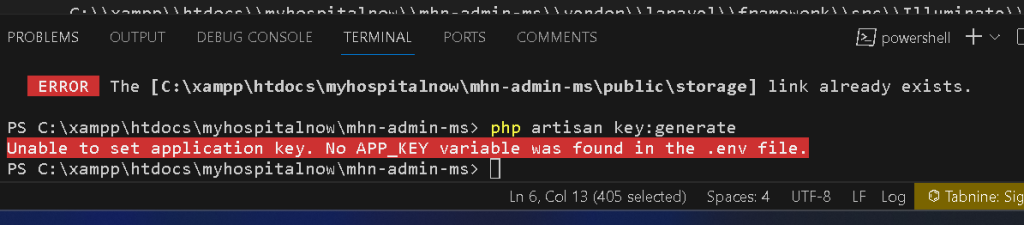
Laravel’s APP_KEY is a critical element in securing your application through encryption and hashing. However, encountering the error “Unable to set application key. No APP_KEY variable was found in the .env file” , you can quickly resolve the “Unable to set application key. No APP_KEY variable was found in the .env file” error in Laravel. Remember to generate a new application key, verify the .env file, clear the configuration cache, and check file permissions.
Unable to set application key. No APP_KEY variable was found in the .env file.
- Missing or Incorrect
APP_KEYin.env: The primary cause of this error is the absence or incorrect configuration of theAPP_KEYvariable in your.envfile. - Cached Configuration Mismatch: Cached configuration files may be out of sync with the latest changes in your environment configuration.
Clear Configuration Cache
Clear the configuration cache to ensure Laravel picks up the changes:
php artisan config:clear
Verify that the web server has the appropriate permissions to access the .env file. Incorrect permissions can prevent Laravel from accessing the configuration.
Generate a New Application Key
The first step is to generate a new application key using the following Artisan command:
php artisan key:generate
Verify .env File
Open your .env file located in the root directory of your Laravel project. Ensure that it contains the APP_KEY variable:
APP_KEY=your_generated_key_here
More topics on Bug fixing: