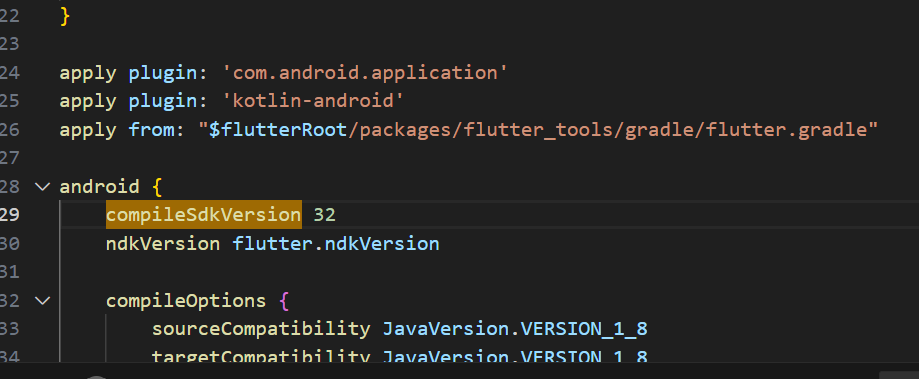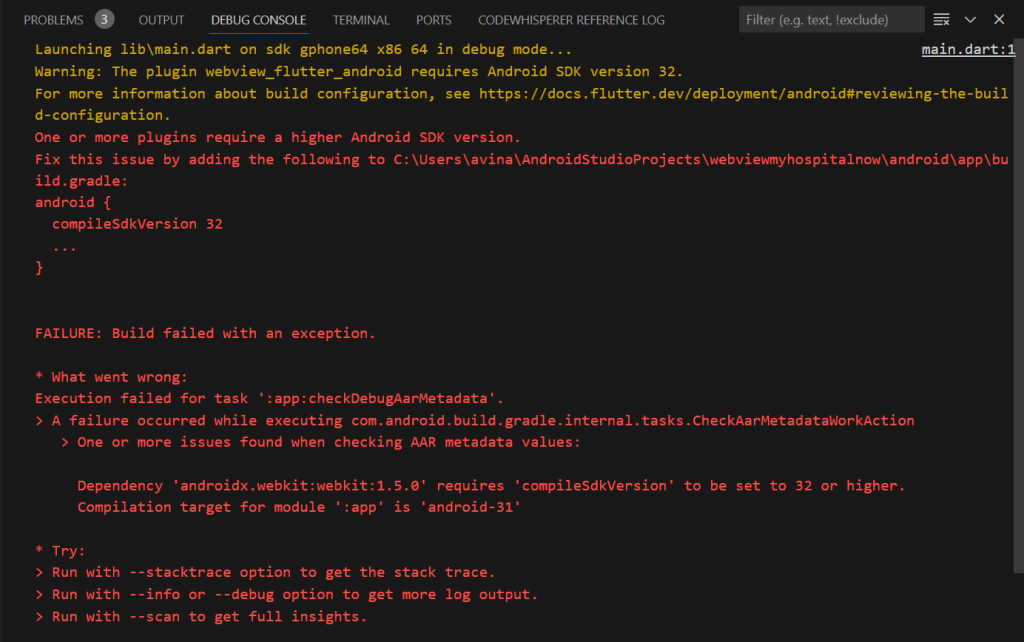
The error message you’re encountering suggests that one of your Android app’s dependencies, specifically androidx.webkit:webkit:1.5.0, requires a higher Android SDK version than what is currently set in your project. The error message indicates that this dependency requires a compileSdkVersion of 32 or higher, but your project is set to use compileSdkVersion 31.
To fix this issue, you need to update your project’s compileSdkVersion to 32 or higher in your build.gradle file. Here’s how you can do that:
Open the build.gradle file for your Android app module. You mentioned the file path as C:\Users\avina\AndroidStudioProjects\webviewmyhospitalnow\android\app\build.gradle.
Inside the android block, locate the compileSdkVersion property. It might look like this:
android {
compileSdkVersion 31
// Other configurations...
}
Change the compileSdkVersion to 32 or a higher version. For example: