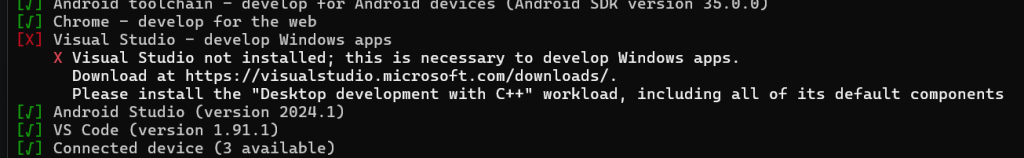
Don’t worry, you’re not alone. This error typically occurs because Flutter needs certain components from Visual Studio to enable development for Windows platforms. Here’s a step-by-step guide on how to resolve this issue:
Understanding the Error
Flutter relies on Visual Studio to provide the necessary tools and libraries for Windows development. Specifically, it requires the “Desktop development with C++” workload to be installed. This workload includes essential components that Flutter uses to build applications targeting Windows.
Solution
To resolve this issue, follow these steps:
- Download Visual Studio:
- Visit Visual Studio Downloads and download the Visual Studio installer.
- Run the Visual Studio Installer:
- Once downloaded, run the Visual Studio Installer.
- Select Workload:
- During installation, you will be prompted to select workloads. Ensure that you select the “Desktop development with C++” workload.
- Include Default Components:
- Make sure to include all the default components that are recommended under this workload. These components are necessary for Flutter to function properly for Windows development.
- Complete Installation:
- Proceed with the installation process until it completes successfully.
- Verify Installation:
- After installation, open a new instance of Visual Studio (if not opened automatically) to verify that the required components are installed correctly.
- Run
flutter doctorAgain:- Finally, open your command prompt or terminal and run
flutter doctoragain to verify that the error has been resolved.
- Finally, open your command prompt or terminal and run