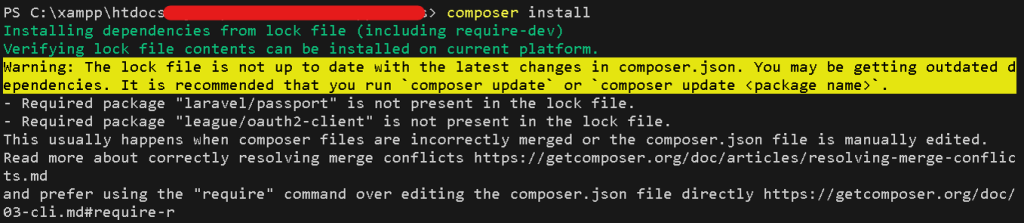
Composer is a powerful dependency manager for PHP that simplifies the process of managing and installing packages in your projects. However, it’s not uncommon to encounter warnings related to the lock file when running composer install. The warning message indicates that the composer.lock file is not synchronized with the latest changes in the composer.json file. This can lead to outdated dependencies, and the warning specifically points out that required packages, such as “laravel/passport” and “league/oauth2-client,” are not present in the lock file.
Incorrectly Merged Composer Files: This warning can occur if there were issues during a merge operation, possibly due to conflicts in the composer.json file.
Manual Editing of Composer Files: If someone manually edits the composer.json file, it can lead to inconsistencies between the composer.json and composer.lock files.
Solution:
Run Composer Update: The warning suggests running composer update to ensure that the lock file is updated with the latest changes in the composer.json file. Use the following command:
composer update
This command will read the composer.json file, update the dependencies, and regenerate the composer.lock file.
Resolve Merge Conflicts: If the warning persists after running composer update, there may be unresolved merge conflicts in the composer.json file. Follow the link provided in the warning message to the Composer documentation on resolving merge conflicts:
Manually resolve any conflicts in the composer.json file to ensure consistency.
Prefer Using “Require” Command: The warning advises against directly editing the composer.json file and recommends using the “require” command instead. If you need to add or remove packages, use the following commands:
composer require vendor/package-name
composer remove vendor/package-name
These commands will automatically update the composer.json file and trigger a regeneration of the lock file.
Check Version Constraints: Ensure that the version constraints specified in the composer.json file are accurate and compatible. Incorrect version constraints can lead to dependency resolution issues.