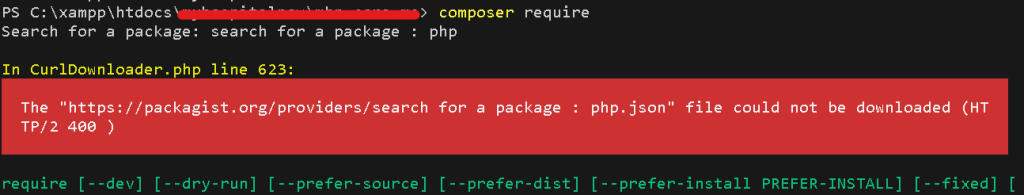
If you’ve encountered the error “The ‘https://packagist.org/providers/search for a package : php.json’ file could not be downloaded (HTTP/2 499)” while running composer require, This issue often arises due to network or server-related problems.
The error message indicates that Composer is unable to download a specific JSON file related to package providers from Packagist. The HTTP status code “HTTP/2 499” suggests that the request was cancelled by the client, which could be a result of various issues.
Possible Causes
Network Issues: Your network connection might be unstable, causing interruptions during the download.
Proxy Configuration: If you are behind a proxy, Composer might not be configured correctly to work through it.
Server-Side Issues: There could be temporary server issues on Packagist or the server hosting your project.
Solution
Check Network Connection
Ensure that your internet connection is stable. If possible, try accessing other websites or resources to verify the reliability of your network.
Retry the Composer Command
Before diving into more complex solutions, try running the composer require command again. Temporary network issues or server problems can often be resolved by a simple retry.
composer require
Configure Composer for a Proxy (if applicable)
If you are behind a proxy, make sure Composer is configured to work with it. Open your terminal and run the following commands, replacing the placeholders with your proxy details:
composer config -g repo.packagist composer https://packagist.org
composer config -g secure-http false
Use a VPN (if applicable)
If network restrictions or firewalls are causing the issue, consider using a Virtual Private Network (VPN) to bypass those restrictions.
Check Packagist Status
Visit the Packagist status page to check for any ongoing incidents or server-side issues. If there are problems on their end, you may need to wait until they are resolved.
Update Composer
Ensure that you are using the latest version of Composer. Run the following command to update it:
composer self-update
Clear Composer Cache
Sometimes, issues can be caused by a corrupted Composer cache. Clear the cache using the following command:
composer clear-cache
Composer Documentation
If the issue persists, refer to the official Composer documentation for additional troubleshooting steps or updates related to the error message.