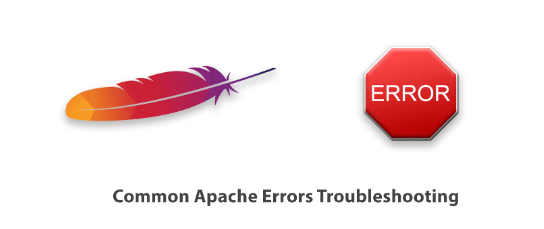
Troubleshooting Apache HTTP Server issues can be a complex task, and advanced guides often involve a combination of understanding server logs, configuration files, and system-level details. Mastering the art of Apache troubleshooting requires a combination of technical expertise, patience, and a systematic approach. By delving into server logs, configuration files, and system-level details, webmasters can identify and resolve issues that may seem insurmountable at first glance. Armed with these advanced troubleshooting guides, you’ll be well-equipped to maintain a resilient and high-performing Apache web server.
Checking Server Logs: Unveiling the Clues
Apache’s error logs are treasure troves of information when it comes to troubleshooting. Located typically in /var/log/apache2/error.log or /var/log/httpd/error_log, these logs provide insights into errors and warnings. Adjusting the LogLevel directive to debug offers a more detailed view, helping to pinpoint the root cause.
LogLevel debug
Server Status and Configuration Check: Insight into Apache’s Health
The server-status page provides real-time information about Apache’s state. This can be instrumental in identifying configuration errors. Additionally, using the apachectl command to test the configuration syntax ensures that there are no typos or structural issues.
apachectl configtest
OR
<Location "/server-status">
SetHandler server-status
Require ip 127.0.0.1
</Location>Virtual Host Configuration: Avoiding Conflicts
Virtual hosts play a crucial role in Apache configurations. Check for conflicts and ensure correct configurations. Identifying and resolving discrepancies in virtual host settings can resolve many issues.
Resource Limitations: Ensuring Optimal Performance
Monitor system resource utilization, including CPU, memory, and disk space. Insufficient resources can lead to degraded performance. Addressing resource limitations can alleviate a variety of problems.
Firewall and Security Groups: Permitting Traffic Flow
Confirm that firewalls and security groups allow traffic on the necessary ports, typically 80 for HTTP and 443 for HTTPS. Incorrect configurations in these areas can lead to connection issues.
DDoS Attacks: Detecting and Mitigating
Distributed denial-of-service (DDoS) attacks can cripple a server. Regularly monitor logs for signs of DDoS attacks, and consider implementing tools like mod_evasive to mitigate these threats.
SSL/TLS Issues: Ensuring Secure Connections
When using HTTPS, check SSL/TLS configurations meticulously. Ensure that certificates are valid, paths are correct, and there are no issues with the SSL/TLS libraries.
Module Management: Identifying Culprits
Disable unnecessary modules and re-enable them one by one to identify potential conflicts. This systematic approach helps pinpoint problematic modules.
Debugging with strace and gdb: A Deeper Dive
For the more technically inclined, tools like strace and gdb can provide in-depth insights by tracing system calls and debugging Apache processes. This method requires a solid understanding of system-level debugging.
Keeping Software Updated: Staying Ahead of Bugs
Regularly update Apache and its modules. Developers release new versions to fix bugs and address vulnerabilities. Keeping your software up-to-date ensures a more stable and secure server environment.
Consulting Online Communities: Tapping into Collective Wisdom
Leverage online forums and communities such as Stack Overflow and Apache mailing lists. Engaging with others who may have faced similar challenges can provide valuable insights and solutions.