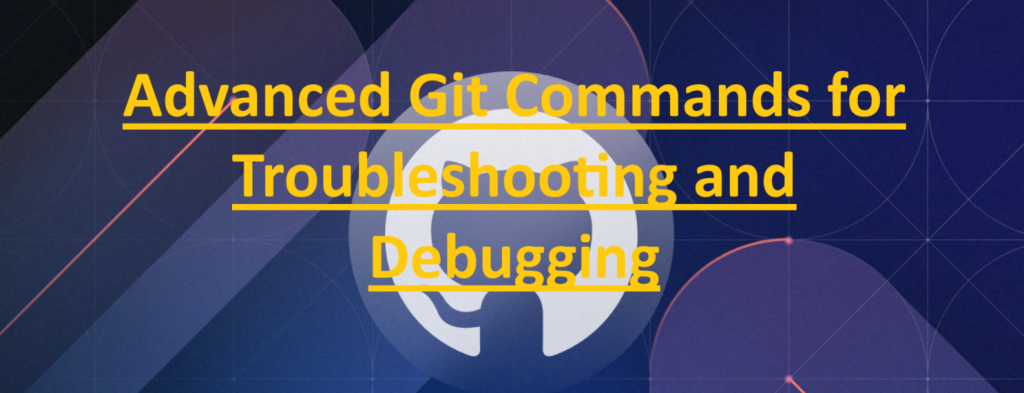
When working with Git, encountering unexpected issues or errors is not uncommon. In such situations, having a good understanding of advanced Git commands for troubleshooting and debugging can be invaluable. By leveraging advanced Git commands and techniques for troubleshooting and debugging, developers can effectively identify and resolve common Git problems. Whether it’s debugging SSH connections, resolving push/pull timeouts, or addressing errors during cloning, having a comprehensive understanding of Git’s capabilities and configurations is essential for maintaining a smooth development workflow.
Custom SSH Key for Git Commands: You can specify a custom SSH key to be used for Git commands by setting the GIT_SSH_COMMAND environment variable. This can be helpful in scenarios where you need to use a specific SSH key for authentication.
GIT_SSH_COMMAND="ssh -i ~/.ssh/gitlabadmin" git <command>
Debug Problems with Cloning: For debugging problems encountered during cloning, you can enable verbose output for SSH or HTTPS connections.
For Git over SSH.
GIT_SSH_COMMAND="ssh -vvv" git clone <git@url>
For Git over HTTPS:
GIT_TRACE_PACKET=1 GIT_TRACE=2 GIT_CURL_VERBOSE=1 git clone <url>
Debug Git with Traces: Git provides various trace options for debugging purposes, such as tracing performance data, setup information, and network operations.
GIT_TRACE_PERFORMANCE=1 # Trace performance data
GIT_TRACE_SETUP=1 # Trace setup information
GIT_TRACE_PACKET=1 # Trace network operations
Common Git Errors and Solutions:
Broken Pipe Errors on Git Push: If you encounter “broken pipe” errors while pushing to a remote repository, it could be due to various reasons such as network issues or configuration problems. Try increasing the POST buffer size in Git or check your SSH configuration.
Timeout During Git Push/Pull: A timeout error occurs when retrieving or pushing data from/to a repository takes longer than expected. This can be caused by network issues or server configurations. Adjusting Git configuration parameters or upgrading your Git client may help resolve this issue.
SSH Exchange Identification Error: Users may face SSH exchange identification errors while pushing or pulling via SSH. This error can occur due to SSH connection throttling or misconfigured SSH settings. Adjusting MaxStartups parameter or setting up SSH keep-alive can help resolve this issue.
Git Clone Over HTTP Fails with Transfer Closed Error: Large or old repositories may encounter errors during cloning over HTTP, such as “transfer closed with outstanding read data remaining.” This can be caused by limitations in Git’s ability to manage large files or repositories. Adjusting Git configurations, such as cloning depth or HTTP buffer size, can help mitigate this issue.