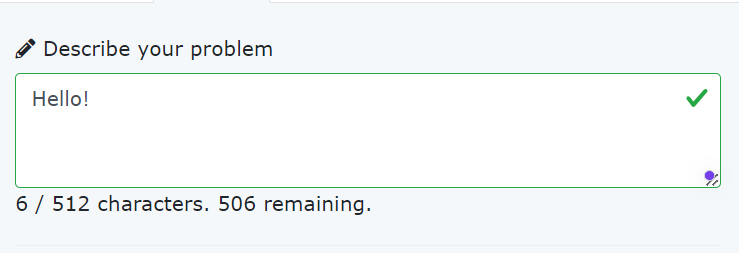
We’ll implement a character count feature in a textarea element using JavaScript. This feature will display a real-time character count to users as they type, providing instant feedback and helping them stay within the allowed limit.
<textarea class="form-control z-depth-1" name="describe_problem" id="describe_problem" maxlength="512" onkeyup="countNoCharacters()" rows="3" placeholder="Write here..."></textarea>
<span id="characterNoCount"></span>
<script>
function countNoCharacters() {
const description = document.getElementById("describe_problem");
const characterCount = document.getElementById("characterNoCount");
const remainingCharacters = 512 - description.value.length;
characterCount.innerText = `${description.value.length} / 512 characters. ${remainingCharacters} remaining.`;
}
</script>
We start with a <textarea> element with the maxlength attribute set to 512 characters to define the character limit.
We include a <span> element with the id “characterNoCount” to display the character count.
The countNoCharacters JavaScript function is called whenever a key is released (onkeyup event) in the textarea.
Inside the function, we calculate the remaining characters and update the content of the <span> element to display the current character count and the remaining characters.
User Benefits
By adding this character count feature, you provide several benefits to your users:
Clarity: Users know exactly how many characters they’ve typed and how many they have left.
Prevention: Users can avoid exceeding character limits and having to re-edit their text.
Convenience: Real-time feedback makes for a smoother user experience.
Enhancing your user interface with a character count feature in textareas using JavaScript is a simple yet effective way to improve the user experience on your website or application. It promotes clarity, prevents frustration, and adds convenience for your users. By implementing this feature, you demonstrate your commitment to providing a user-friendly platform.