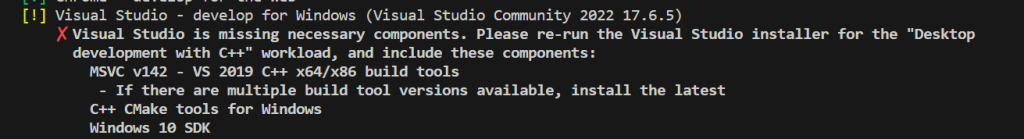
[!] Visual Studio – develop for Windows (Visual Studio Community 2022 17.6.5)
✗ Visual Studio is missing necessary components. Please re-run the Visual Studio installer for the “Desktop
development with C++” workload, and include these components:
MSVC v142 – VS 2019 C++ x64/x86 build tools
– If there are multiple build tool versions available, install the latest
C++ CMake tools for Windows
Windows 10 SDK
If you are trying to develop C++ applications in Visual Studio and you receive the error message “Visual Studio is missing necessary components”, it means that Visual Studio does not have all of the necessary components installed to build and run your C++ projects.
The specific components that are missing will vary depending on the version of Visual Studio that you are using and the type of C++ projects that you are trying to build. However, the most common missing components are MSVC v142 – VS 2019 C++ x64/x86 build tools, C++ CMake tools for Windows, Windows 10 SDK.
To fix this error, you can either re-run the Visual Studio installer and select the “Desktop development with C++” workload, or you can manually install the missing components.
To re-run the Visual Studio installer, go to the Visual Studio website and download the latest version of the installer. Once the installer has downloaded, run it and select the “Desktop development with C++” workload.
To manually install the missing components, you can open the Visual Studio Installer and go to the “Individual components” tab. In the “Individual components” tab, you can select the missing components and click on the “Install” button.
Once the missing components have been installed, you should be able to build and run your C++ projects without any errors.
Make sure that you are using the latest version of Visual Studio. Older versions of Visual Studio may not have the necessary components to build and run C++ projects.
If you are still getting the error message after you have re-run the Visual Studio installer or manually installed the missing components, you may need to contact Microsoft support for assistance.
You can find more information about the Visual Studio installer and the individual components that are available for installation on the Visual Studio website: https://visualstudio.microsoft.com/downloads/.