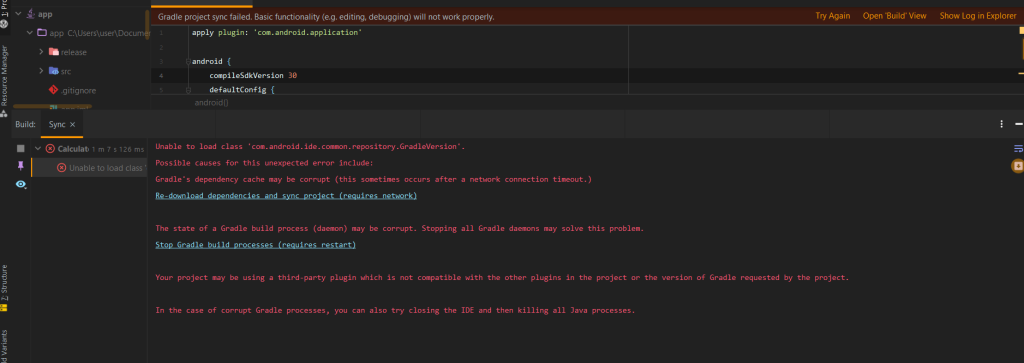
Step 1: From the left panel in your IDE, choose the android folder (also known as the “Project” view).
Step 2: Look for the build.gradle file (the one inside the app module) then double-click it to start editing it.
Step 3: Inside the build.gradle file, locate the classpath line that states:
classpath 'com.android.tools.build:gradle:3.2.1'
Change the version to the desired version of the Android Gradle Plugin that is compatible with your Android Studio. For example, if you want to update it to version 3.3.0, modify it to:
classpath 'com.android.tools.build:gradle:3.3.0'
Step 4: After finishing Steps 1 to 3, go to the gradle folder in the root directory of your project.
5: Double-click on the wrapper subfolder.
Step 6: Click on the gradle-wrapper.properties file to start editing it.
Step 7: In the gradle-wrapper.properties file, make sure that your Gradle version is compatible with the Android Gradle Plugin version you specified in Step 3. You can do this by checking and updating the distributionUrl line to the desired version.
For example:
distributionUrl=https\://services.gradle.org/distributions/gradle-4.10.2-all.zip