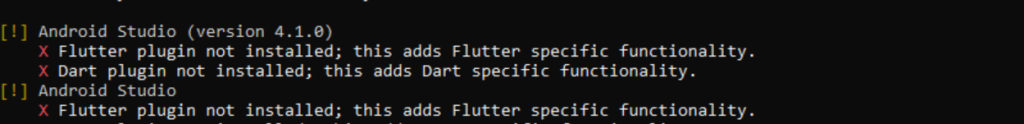
If you encounter the error message “flutter plugin not installed: this adds flutter specific functionality” while running your Flutter app or flutter doctor, it means that the Flutter plugin you are trying to use is not installed or not correctly configured in your Flutter project.
Make sure you have Flutter SDK installed on your system. If you haven’t installed Flutter yet, you can follow the installation guide on the official Flutter website: https://flutter.dev/docs/get-started/install
In Flutter, you manage dependencies using the pubspec.yaml file. Open your Flutter project and locate the pubspec.yaml file. In this file, you need to add the required plugin as a dependency.
For example:
dependencies:
flutter:
sdk: flutter
some_flutter_plugin: ^1.0.0
Replace some_flutter_plugin with the actual name of the plugin you want to use, and ^1.0.0 with the version you want to install. Then, save the file.
After adding the dependency to your pubspec.yaml, run ‘flutter pub get‘ in the terminal. This command will fetch and download the specified plugin and its dependencies.
Once the plugin is successfully installed, you can import and use it in your Dart code.
import 'package:some_flutter_plugin/some_flutter_plugin.dart';
// Use the plugin in your code
After installing the plugin and performing the above steps, run flutter doctor again to ensure that the error message is no longer present. Sometimes, after installing a new plugin, you might need to restart your IDE (e.g., Android Studio, VS Code) for the changes to take effect.