In the command prompt returns an error saying “flutter is not recognized,” it means that the Flutter SDK is not added to your system’s PATH environment variable. The PATH variable is used to locate executables, so you need to configure it to include the path to the Flutter SDK.
Find the Flutter SDK path: Locate the directory where you have installed the Flutter SDK. The path may look something like this: C:\flutter on Windows or /Users/your-username/flutter on macOS or Linux.
Right-click on “This PC” (or “My Computer”) and select “Properties.”
Click on “Advanced system settings” on the left panel.
OR
Click ‘Windows button’ on keyboard Then search for “View Advanced System Setting”
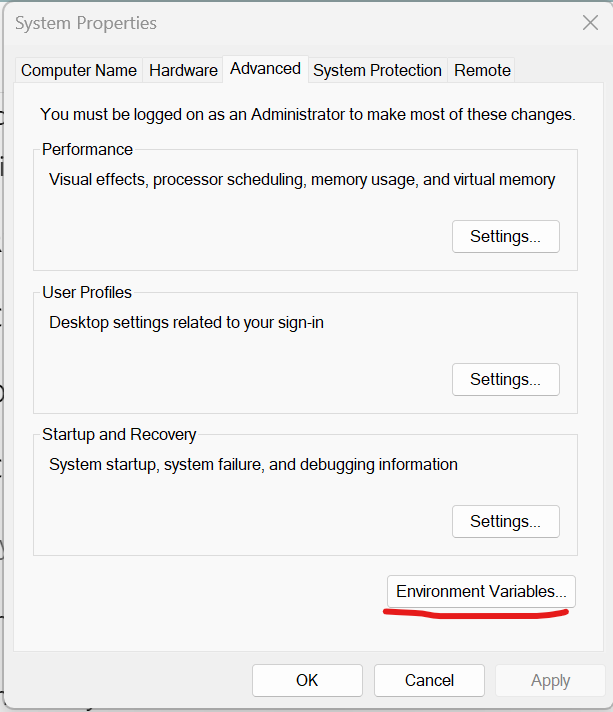
In the System Properties window, click the “Environment Variables” button at the bottom.
In the “User variables for name” section, find the “Path” variable, then click “Edit.”
Click “New” and add the path to the Flutter bin directory (e.g., C:\flutter\bin).
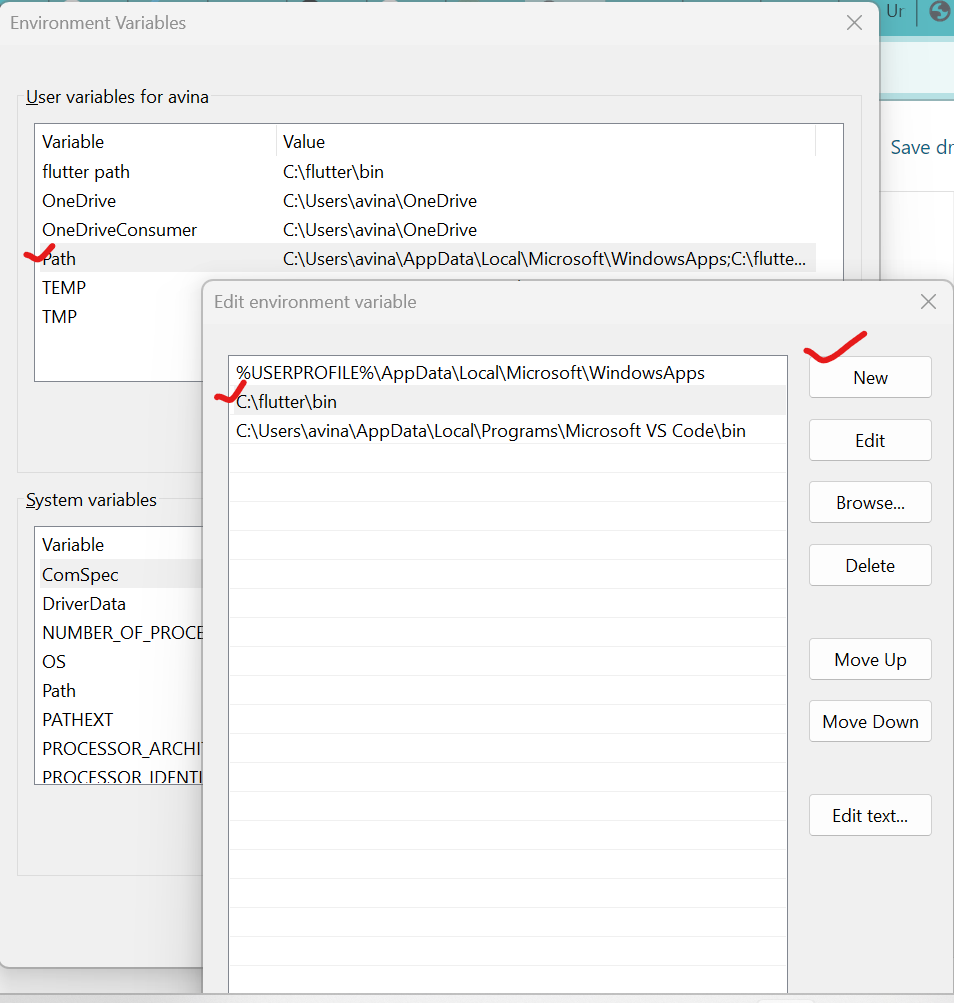
Click “OK” to save the changes.
Apply the changes: After modifying the PATH variable, you need to restart any open command prompt or terminal windows for the changes to take effect.
Verify Flutter installation: Open a new command prompt or terminal window and run flutter --version again. It should now display the Flutter version information without any errors.