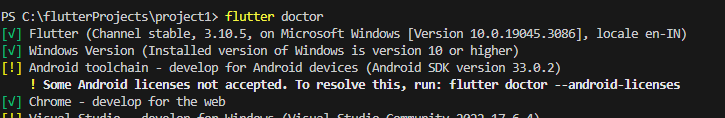
The error message you encountered suggests that there are some Android licenses that have not been accepted on your development environment. To resolve this issue, you can run the following command in your terminal:
flutter doctor --android-licenses
This command will prompt you to accept the necessary Android licenses. You will need to review the licenses and type “y” to accept each one. After accepting all the licenses, you should be able to continue with your Android development tasks without encountering the license acceptance error.
Please note that you need to have Flutter and the Android SDK properly installed on your system for the flutter command to work. Additionally, make sure that your Android SDK version is compatible with the Flutter version you are using.