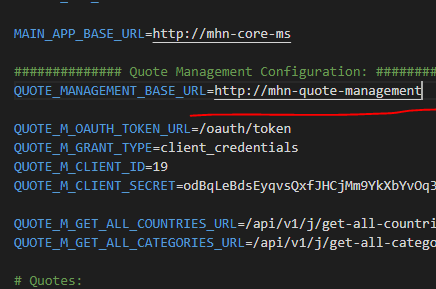The error message “cURL error 6: Could not resolve host” typically indicates that cURL is unable to resolve the hostname provided in the URL. This error commonly occurs when there is a DNS (Domain Name System) resolution issue.
To troubleshoot and resolve the issue try these
Verify the host name, double-check the host name you are trying to access. Ensure that it is spelled correctly and includes the correct domain extension.
Make sure you have an active internet connection and that you can access other websites or services without any issues. If you’re behind a proxy server, ensure that the necessary proxy settings are configured correctly. Try accessing different URLs using cURL and see if the issue persists. This can help determine if the problem is specific to a particular host or if it’s a broader issue with your network or cURL configuration.
If you’re running cURL on your local machine, check your DNS settings. Ensure that your DNS server is properly configured and can resolve host names correctly. You may want to try using a different DNS server (e.g., Google DNS or OpenDNS) to see if that resolves the issue.
In some cases, your network or firewall settings may be blocking the connection to the host. Check your firewall settings or any security software that might be interfering with the cURL request. Temporarily disabling such software can help identify if it’s causing the problem.
In my case
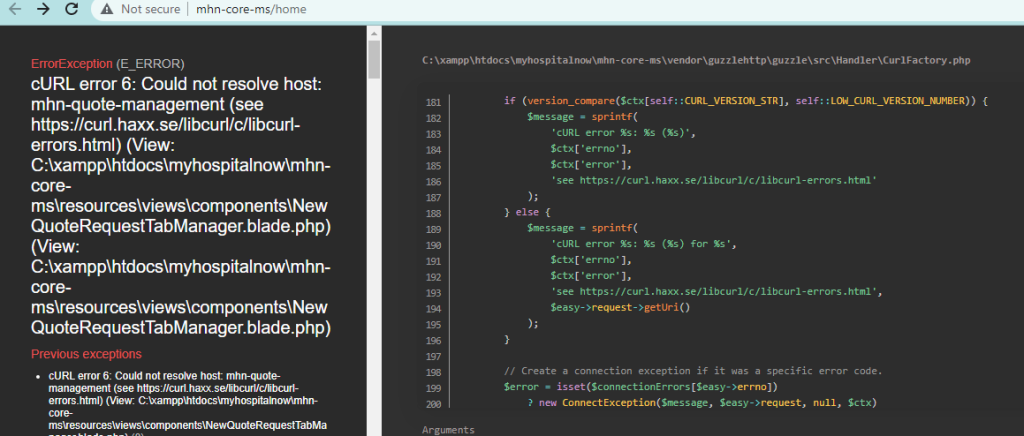
There is spelling error in .env
QUOTE_MANAGEMENT_BASE_URL=http://mhn-quote-management
But, It should be
QUOTE_MANAGEMENT_BASE_URL=http://mhn-quote-management-ms