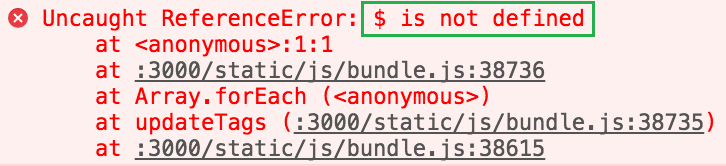
Check the jQuery version: Ensure that you are using a compatible version of jQuery. In your case, you are referencing jQuery 1.3.2. Consider upgrading to a newer version as jQuery 1.3.2 is quite old and may have compatibility issues with modern browsers.
Double-check the path to the jQuery file to ensure it is correct. Verify that the file exists at the specified location and that the path is relative to your site’s root directory. Or Verify the order of script references: Make sure that the jQuery library is included before your custom script that uses jQuery. The order should be
Check for conflicts with other libraries: If you have other JavaScript libraries included on your page, there might be a conflict with the $ symbol. To avoid conflicts, you can use the noConflict() method. Here’s an example:
Clear browser cache: Sometimes, the browser cache can cause issues with loading the updated JavaScript files. Clear the cache and try again.