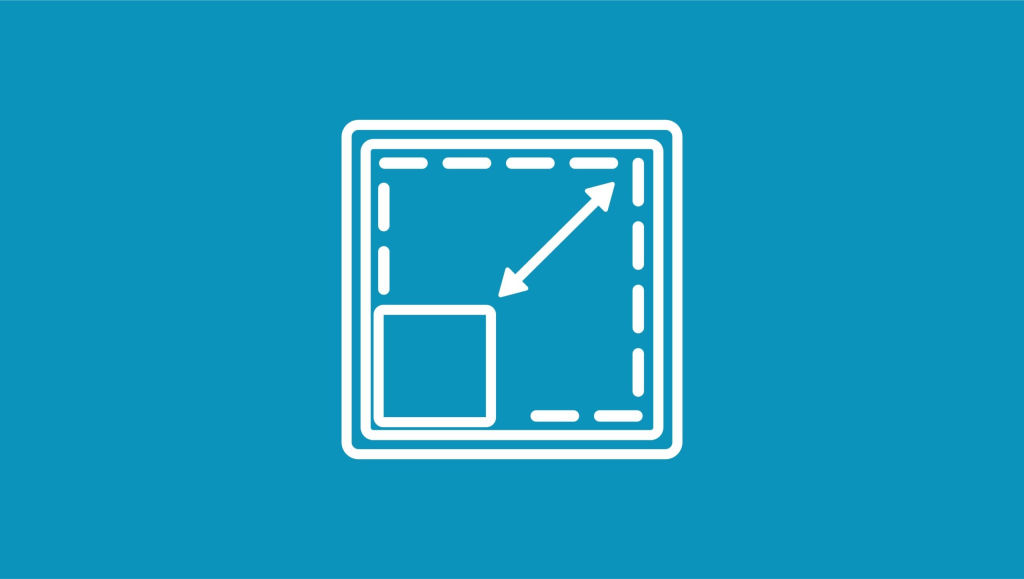
An image processor is a powerful tool for editing and manipulating images. With this tool, you can upload your image, adjust its height and width, and even convert it from JPEG to PNG. Once you’ve made the desired changes, you can easily download your converted or adjusted file. This tool is perfect for those who need to quickly resize or convert their images, whether for personal or professional use. With its simple and user-friendly interface, anyone can use this image processor to enhance their images and achieve their desired results
What are the function and feature of image processor Tool
An image processor tool allows users to edit and convert images. Its functions include adjusting image size, converting image formats. Its features include a user-friendly interface. Overall, it is a powerful and essential tool for anyone working with images.
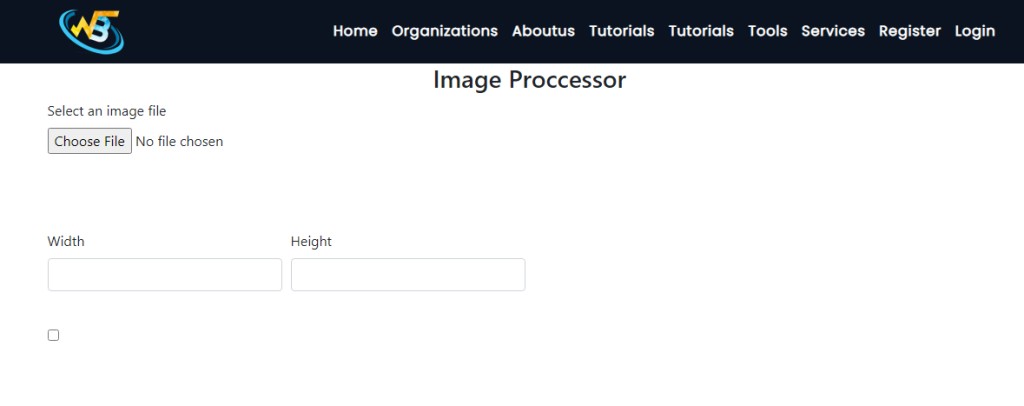
To convert or resize an image, the first step is to select the desired image file. Once the file is selected, the user can then adjust the height and width of the image as per their requirement. If needed, they can also convert the image from JPEG to PNG format.
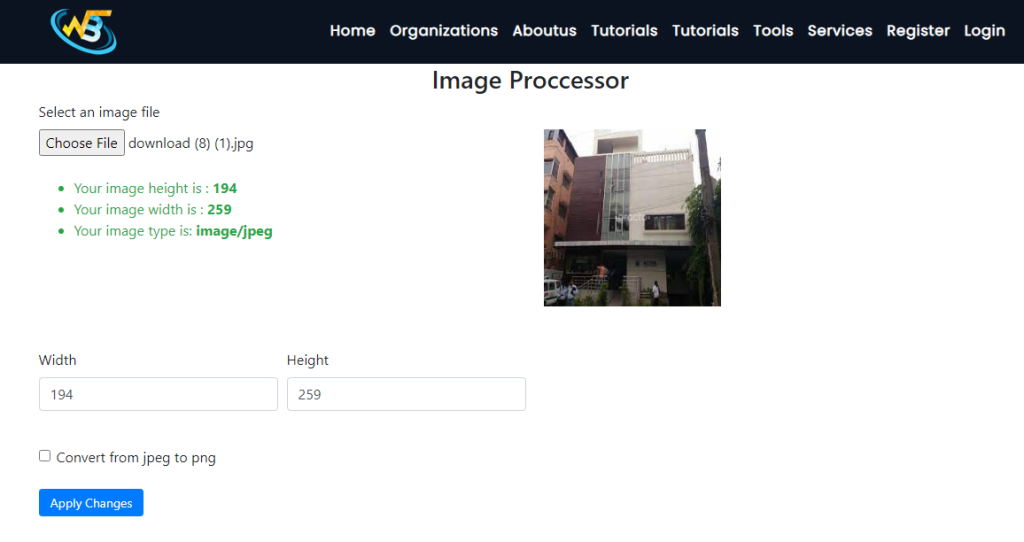
After setting the desired parameters, the user can submit the request and the tool will convert the file accordingly. Once the conversion is complete, the user can download the new file. It’s a simple and straightforward process that can be completed in just a few steps.
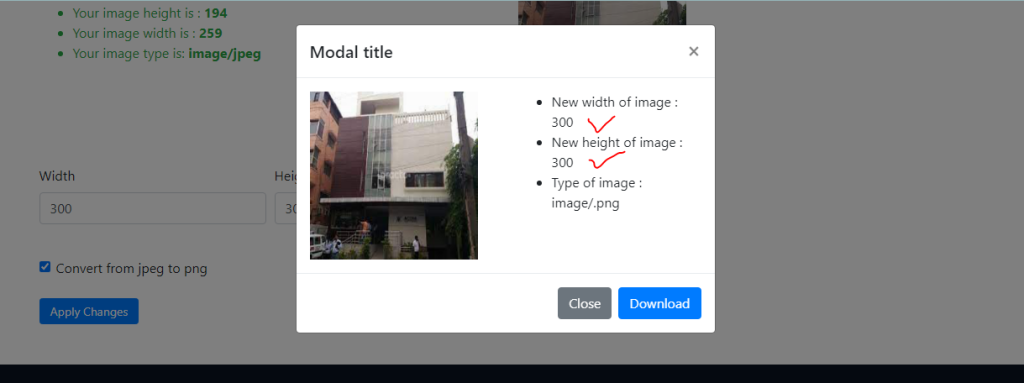
How Wizbrand’s image processor tool would help?
Wizbrand’s image processor tool is a versatile and user-friendly solution for anyone who needs to edit images. With features such as a variety of image adjustment options, it can streamline the image editing process and help users achieve their desired results quickly and efficiently. Whether for personal or professional use, Wizbrand’s image processor tool is an essential tool for anyone working with images.
These are useful links