In the world of Laravel development, encountering errors during package management and autoloading is not uncommon. These errors can range from misconfigured Composer commands to issues with PSR-4 autoloading standards.
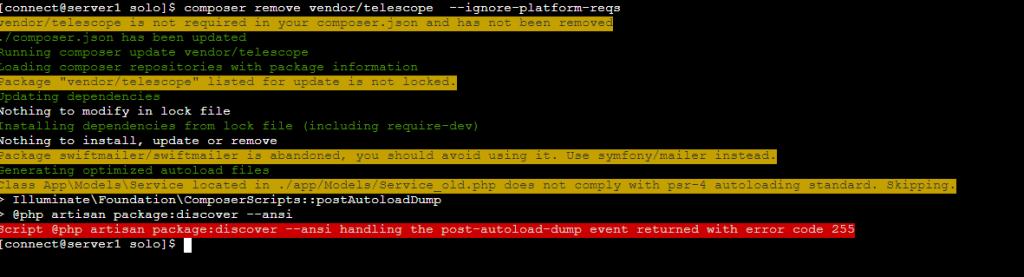
Error 1: Incorrect Composer Command
The first error you encountered pertains to an incorrect Composer command when attempting to remove the Laravel Telescope package. The error message indicates that the package “vendor/telescope” is not required in your composer.json file. Here’s how to resolve this:
Solution:
- Use the correct Composer command to remove the package:
composer remove laravel/telescope
Error 2: PSR-4 Autoloading Standard Issue
The second error involves a PSR-4 autoloading standard violation related to the naming of a file within the app/Models directory. The error message states that the class App\Models\Service located in app/Models/Service_old.php does not comply with the PSR-4 autoloading standard.
Solution:
- Rename the file
Service_old.phptoService.phpwithin theapp/Modelsdirectory. If there is another file with the same name, move or rename it to avoid conflicts.
Additional Steps:
- If the package discovery issue persists, you can try running the following commands to clear cache and optimize autoloading:
composer clear-cache
composer dump-autoload
php artisan optimize:clear
By following these solutions and additional steps, you should be able to resolve the encountered errors and ensure smooth package management and autoloading in your Laravel application. Remember to double-check your Composer commands and adhere to PSR-4 autoloading standards to avoid similar issues in the future.