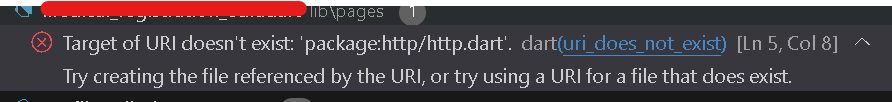
The error message “Target of URI doesn’t exist: ‘package:http/http.dart'” indicates that Flutter is unable to locate the specified package or file. In this case, it’s referring to the http package, which is commonly used for making HTTP requests in Flutter applications. When Flutter encounters this error, it means that it cannot find the http.dart file within the http package.
Potential Causes: There are several reasons why you might encounter this error:
Missing Dependency: The http package might not be properly added to your project’s dependencies in the pubspec.yaml file.
Incorrect Package Name: You might have misspelled or incorrectly referenced the http package in your code.
Pub Cache Issue: There could be a problem with your Flutter SDK’s pub cache, causing it to not properly resolve dependencies.
Resolving the Error: Now that we understand the possible causes of the error, let’s discuss how to resolve it:
- Verify Dependency in pubspec.yaml:
- Open your project’s
pubspec.yamlfile. - Ensure that the
httppackage is listed under thedependenciessection. - If it’s not listed, add it like this:
- Open your project’s
dependencies:
http: ^0.13.3 # Use the latest version or specify a version
- Run flutter pub get:
- After updating your
pubspec.yamlfile, runflutter pub getin your terminal to fetch thehttppackage and its dependencies.
- After updating your
- Check Package Import:
- Make sure that you’re importing the
httppackage correctly in your Dart files. It should look like this:
- Make sure that you’re importing the
import 'package:http/http.dart' as http;
- Invalidate Cache and Restart:
- Sometimes, caching issues can cause Flutter to not recognize newly added dependencies. You can try invalidating the cache and restarting your IDE. In Android Studio, you can do this by selecting
File > Invalidate Caches / Restart.
- Sometimes, caching issues can cause Flutter to not recognize newly added dependencies. You can try invalidating the cache and restarting your IDE. In Android Studio, you can do this by selecting
- Verify Flutter SDK Installation:
- Ensure that your Flutter SDK is correctly installed and configured. You can run
flutter doctorin your terminal to check for any issues with your Flutter installation.
- Ensure that your Flutter SDK is correctly installed and configured. You can run