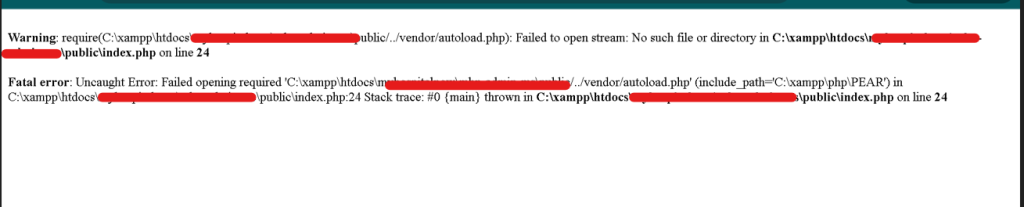
In the world of PHP development, encountering the dreaded “Failed opening required” fatal error is not uncommon. This error occurs when the PHP interpreter cannot locate or include a required file. It can be a frustrating experience, especially for developers who are new to PHP or working on a project with multiple dependencies.
Fatal error: Uncaught Error: Failed opening required ‘filename.php’ (include_path=’path’)
Causes of the Error:
Missing or Incorrect File Path: The most common cause of this error is an incorrect file path. PHP cannot find the required file at the specified location.
Autoloading Issues: If your project uses Composer for dependency management, missing or incorrect autoloading configurations can lead to this error.
Composer Dependency Not Installed: If the required file belongs to a Composer dependency, and the dependency has not been installed or autoloaded, PHP will fail to include the file.
Check File Paths
Firstly, verify that the file path specified in your require or include statement is correct. Ensure that the file is present at the specified location.
Composer Install
If your project utilizes Composer, navigate to the root directory of your project using the command line and run the following command:
composer install
Composer will read the composer.json file, fetch and install the required dependencies, including their autoload configurations.