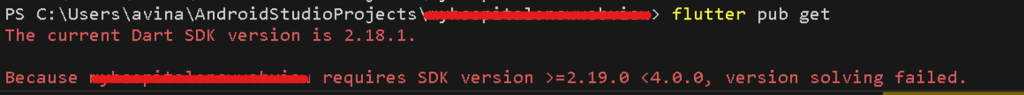
SDK Version Conflict
The error message indicates that there’s a mismatch between the required Dart SDK version for your project (>=2.19.0 <4.0.0) and the version currently installed (2.18.1). Let’s explore the reasons behind this and the steps to resolve it.
Why This Error Occurs:
Version Specification: The pubspec.yaml file of your project specifies a required Dart SDK version range. In this case, it’s >=2.19.0 <4.0.0.
Current Dart SDK Version: The Dart SDK installed on your machine is at version 2.18.1, which does not satisfy the specified range.
How to Solve the Issue:
Update Dart SDK: Upgrade your Dart SDK to meet the specified version range. Open a terminal and run:
dart --version
If the version is below 2.19.0, you need to update Dart. Follow the instructions on the Dart SDK download page to get the latest version.
Check Flutter Channel: Ensure that you are on a Flutter channel that supports the required Dart SDK version. Switch to the stable channel using:
flutter channel stable
flutter upgrade
Update Flutter Project: After updating Dart and switching to the stable channel, navigate to your Flutter project and run:
flutter pub get
This command will fetch the dependencies based on the updated Dart SDK.
Review pubspec.yaml: Double-check your project’s pubspec.yaml file. Ensure that the Dart SDK version range is correctly specified.
environment:
sdk: '>=2.19.0 <4.0.0'