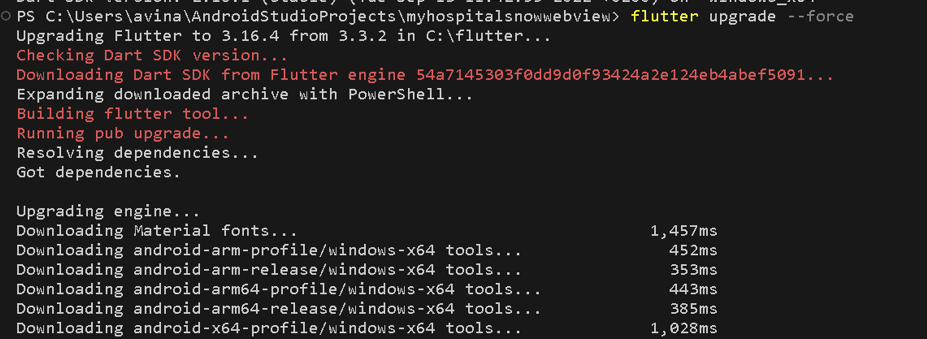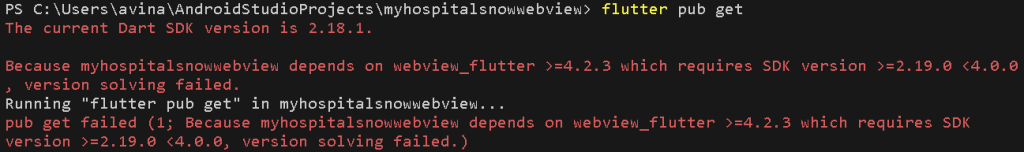
Certainly! It seems you’ve encountered a common issue related to Flutter and Dart SDK versions. I’ll provide you with a brief explanation of the issue and steps to resolve it,
When developing Flutter projects, developers often specify the Dart SDK version in the pubspec.yaml file to ensure compatibility with their code. However, maintaining SDK versions can sometimes lead to version solving failures, preventing the successful execution of flutter pub get or flutter run commands.
Common Error: One common error related to SDK versions is:
The current Dart SDK version is X.X.X.
Because my_flutter_project requires SDK version >=Y.Y.Y <Z.Z.Z, version solving failed.
This error occurs when the specified Dart SDK version in the project’s pubspec.yaml file is not compatible with the current Dart SDK version installed on the developer’s machine.
Understanding the Issue:
- The
environmentsection inpubspec.yamlspecifies the range of Dart SDK versions that the project is compatible with. - If the installed Dart SDK version is below the specified minimum or above the maximum version, version solving fails, leading to the error.
Solution: To resolve this issue, follow these steps:
- Check Dart SDK Version: Run the command
dart --versionto check the currently installed Dart SDK version. - Update Dart SDK: If the installed Dart SDK version is below the required minimum version, run
flutter upgrade --forceto update Flutter, which includes updating the Dart SDK. - Verify
pubspec.yaml: Openpubspec.yamland ensure that theenvironmentsection specifies a compatible Dart SDK version range. For example:
environment:
sdk: '>=2.19.0 <4.0.0'
Run flutter pub get to fetch the dependencies for the project. This command should now execute without version solving failures. Ensuring compatibility between the Dart SDK version specified in pubspec.yaml and the installed Dart SDK version is crucial for a smooth development experience in Flutter. Regularly check and update the Dart SDK using flutter upgrade --force to avoid version-related issues.