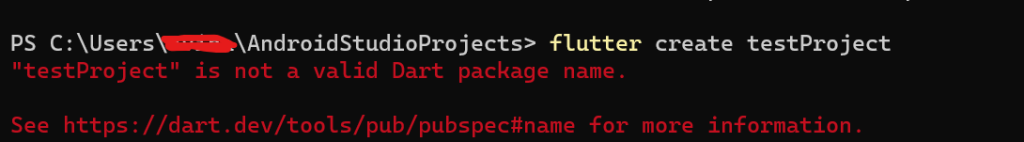
First Understanding Dart Package Naming Rules in Flutter
When diving into the world of Flutter development, one of the first steps is to create a new Flutter project using the flutter create command. However, this seemingly straightforward process can sometimes throw you a curveball, as you may encounter an error message like this:
PS C:\Users\avina\AndroidStudioProjects> flutter create my_flutter_appTest
"my_flutter_appTest" is not a valid Dart package name.
See https://dart.dev/tools/pub/pubspec#name for more information.
In Flutter, a package is a collection of Dart code that can be used to add functionality to your project. These packages are essential for extending your app’s capabilities, but before you can even begin using them, you must create a new Flutter project. And this is where package naming rules come into play.
Dart, the programming language behind Flutter, has strict rules when it comes to naming packages. These rules are in place to ensure consistency and prevent conflicts between packages.
1. Valid Dart Identifier
The package name must be a valid Dart identifier. In Dart, an identifier is a name given to a variable, function, class, or package. It follows these general rules:
- Must start with a letter (uppercase or lowercase), an underscore (_), or a dollar sign ($).
- Can contain letters, digits, underscores, and dollar signs.
- Cannot be a reserved word or keyword in Dart.
2. Lowercase Letters
Package names must be written in all lowercase letters. This rule helps maintain consistency and avoids confusion.
3. No Spaces or Special Characters
Package names cannot contain spaces or special characters like hyphens or periods. However, underscores (_) are allowed.
4. Uniqueness
Package names must be unique within the Dart ecosystem. This uniqueness is crucial to prevent naming conflicts when different packages are used in the same project.
Resolving the Error
"my_flutter_appTest" is not a valid Dart package name.
The error message is clear: “my_flutter_appTest” doesn’t adhere to Dart’s package naming rules. It violates the rule of not being a valid Dart identifier and not being in all lowercase letters.
Creating a Flutter Project with a Valid Name
To resolve this error and create a Flutter project successfully, you should choose a name that follows Dart’s package naming rules. Here’s an example of creating a Flutter project with a valid name:
flutter create my_flutter_app
In this example, “my_flutter_app” is a valid Dart package name, and it adheres to all the rules we discussed earlier.