XAMPP, a popular open-source software stack, provides a convenient way to set up a local server environment for web development. However, like any software, XAMPP may encounter issues that can impact your development workflow. Troubleshooting XAMPP requires a systematic approach, considering various aspects of the stack. By following these 30 techniques, you’ll be well-equipped to tackle common issues, ensuring that your XAMPP environment remains stable and reliable for your web development projects. helping you overcome common challenges and keep your development environment running smoothly.
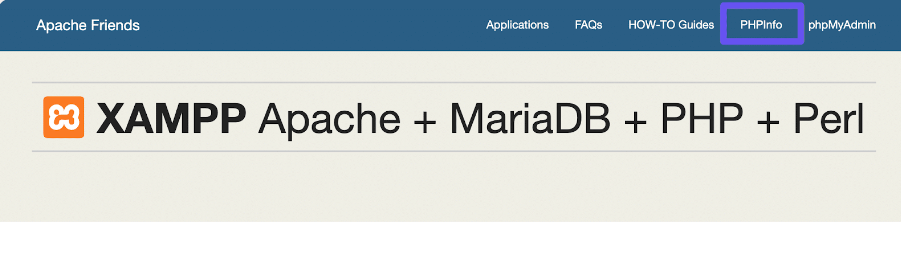
- Check XAMPP Control Panel:
- Ensure that the XAMPP Control Panel is running, and all necessary services (Apache, MySQL, etc.) are activated.
- Port Conflicts:
- Verify that XAMPP’s default ports (Apache: 80, MySQL: 3306) are not in use by other applications.
- Check Firewall Settings:
- Adjust firewall settings to allow XAMPP services to communicate without restrictions.
- Review Apache Error Logs:
- Examine the Apache error logs (located in the “logs” directory) for any error messages or warnings.
- MySQL Log Inspection:
- Analyze the MySQL error log (usually found in the “data” directory) for database-related issues.
- Test Apache Configuration:
- Use the
httpd -tcommand to check the syntax of the Apache configuration files.
- Use the
- Check MySQL Service Status:
- Verify the status of the MySQL service using the XAMPP Control Panel or the
mysqladmincommand.
- Verify the status of the MySQL service using the XAMPP Control Panel or the
- Reset MySQL Root Password:
- If you’ve forgotten the MySQL root password, follow the official documentation to reset it.
- Check PHP Configuration:
- Review the PHP configuration file (
php.ini) for any misconfigurations.
- Review the PHP configuration file (
- Verify Document Root:
- Ensure that the document root specified in the Apache configuration points to the correct directory.
- Update XAMPP:
- Check for the latest version of XAMPP and update to benefit from bug fixes and improvements.
- Test PHP:
- Create a simple PHP script to test if PHP is running correctly in your XAMPP environment.
- Check Virtual Host Configuration:
- If using virtual hosts, confirm that the configuration is accurate, and the hosts file is properly configured.
- Scan for Malware:
- Run a malware scan on your system to ensure that XAMPP files are not compromised.
- Review Windows Hosts File:
- Confirm that the Windows hosts file (
C:\Windows\System32\drivers\etc\hosts) is configured correctly.
- Confirm that the Windows hosts file (
- Disable Skype:
- Skype sometimes uses port 80, causing conflicts with Apache. Disable Skype or change its settings.
- Check Disk Space:
- Ensure that there is sufficient disk space available on the drive where XAMPP is installed.
- Verify PHP Extensions:
- Confirm that required PHP extensions are enabled in the
php.inifile.
- Confirm that required PHP extensions are enabled in the
- Test with a Blank Page:
- Create a minimal HTML file and test if it can be served by Apache. This helps identify issues with specific files.
- Use XAMPP Shell:
- Utilize the XAMPP Shell to run commands and troubleshoot issues directly.
- Check Windows Services:
- Verify that Windows services related to XAMPP are running and set to start automatically.
- Use Xdebug for PHP Debugging:
- Integrate Xdebug into your PHP configuration for advanced debugging capabilities.
- Review Apache Modules:
- Confirm that necessary Apache modules are enabled in the configuration.
- Backup and Restore Databases:
- Regularly back up databases, and if needed, restore them to resolve data-related issues.
- Review .htaccess Files:
- Inspect
.htaccessfiles for syntax errors or misconfigurations that may affect Apache.
- Inspect
- Check PHP Error Reporting:
- Enable PHP error reporting to get detailed information about script-related issues.
- Update Antivirus Software:
- Ensure that your antivirus software is up-to-date and not interfering with XAMPP.
- Disable Windows Defender Firewall:
- Temporarily disable the Windows Defender Firewall to check if it is blocking XAMPP services.
- Check for Conflicting Software:
- Identify and deactivate software that might conflict with XAMPP, such as other web servers.
- Use XAMPP Portable:
- Consider using the portable version of XAMPP, which can be run directly from a USB drive.